MATE is a robust desktop environment that provides a pleasing visual experience without limiting performance. It is a continuation of GNOME 2 and is significantly faster compared to GNOME or KDE. This feature makes MATE an excellent choice for people who're running Linux on older hardware.
The developers recently released MATE Desktop 1.26, the latest stable version of this desktop environment. It's been under development for over 18 months and has finally arrived with several new features.
What’s New in MATE Desktop 1.26?
MATE 1.26 offers some exciting new features, such as Wayland support for many components, including Atril, Terminal, System Monitor, and the pluma text editor. Wayland is the display protocol of the future, and MATE's transition to it is a big plus.
This version also adds new functionality to many userspace apps. For example, pluma now has a mini-map that gives a quick overview of the content. And the new grid background pattern can turn it into a writing pad instantly. Plus, the inclusion of pluma plugins allows users to turn their favorite Linux text editor into a full-fledged IDE.
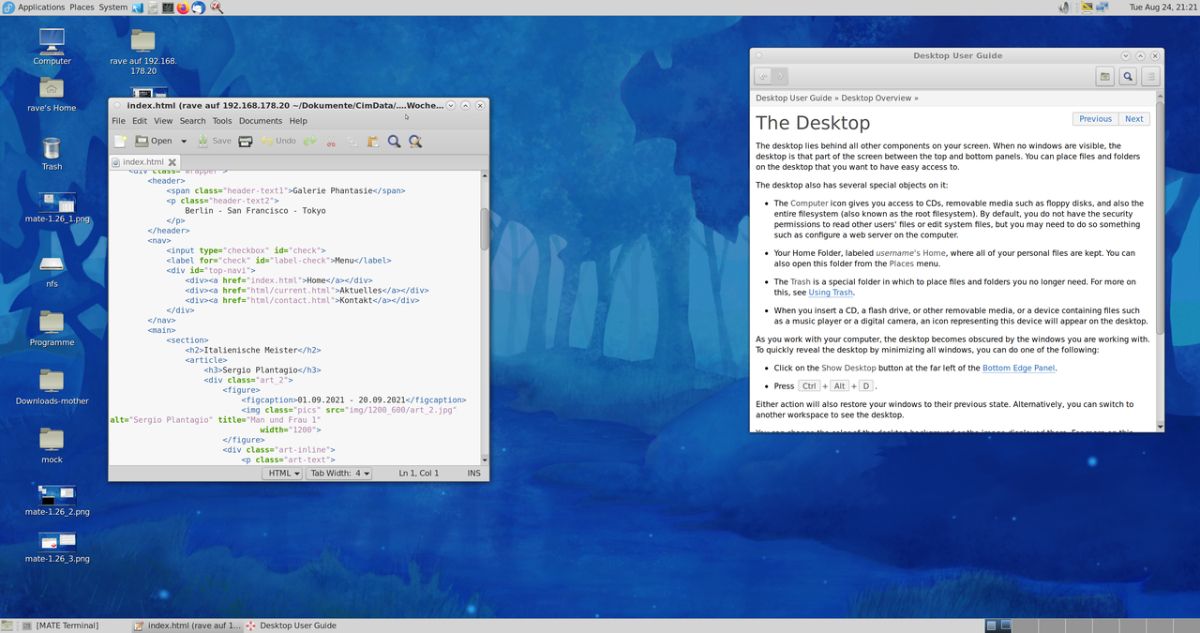
The notifications panel supports hyperlinks and offers a brand new Do not Disturb applet. Moreover, the window thumbnails are crispier than before since they're now rendered as Cairo surfaces.
MATE's default file manager, Caja, supports bookmarking and formatting drives directly from the context menu. Additionally, the Engrampa archive manager got support for EPUB and ARC formats.
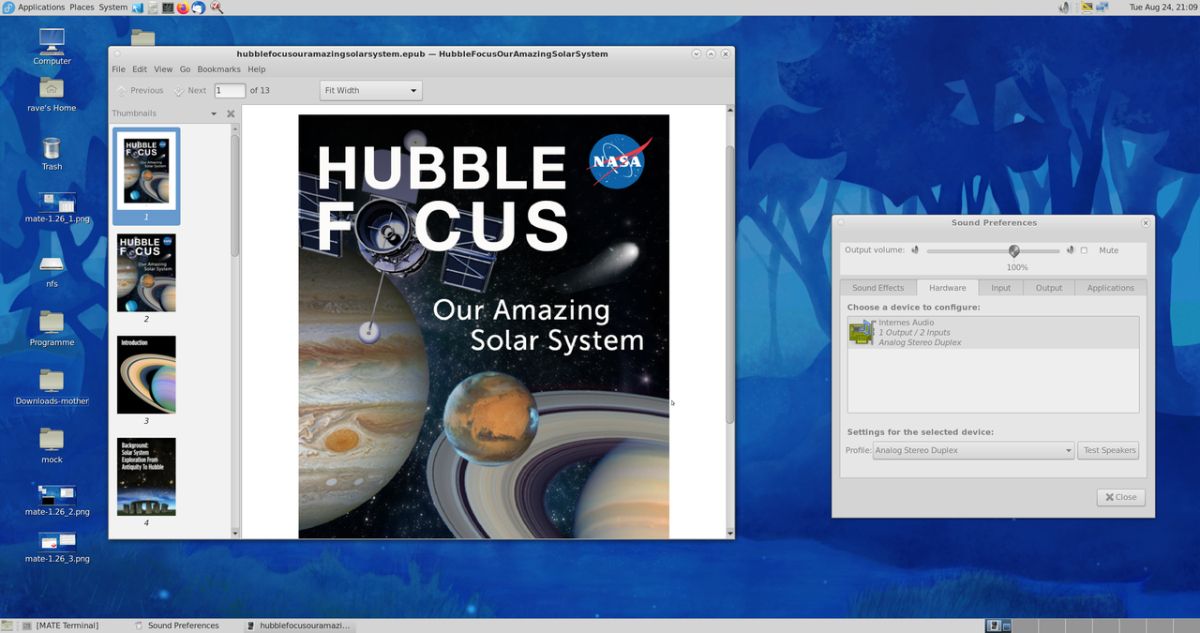
In terms of system improvements, the Power Manager now allows users to dim keyboards. Plus, the window manager Marco got more precise when restoring minimized windows to their original position. The Control Center also offers improved window customizations with more options.
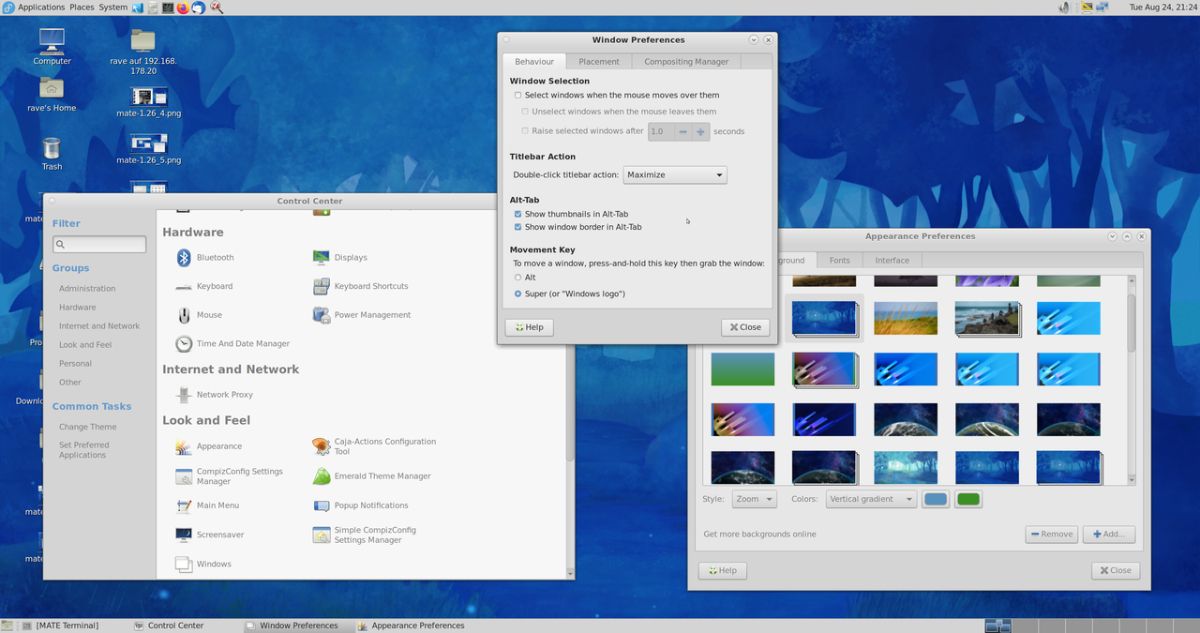
Revive Your Linux Experience With MATE Desktop 1.26
MATE 1.26 offers some significant improvements in terms of user experience and performance. It's particularly suitable for those who want to run a modern Linux distro on older hardware. So, if your current system is struggling to keep up with the resource demand of Windows, try switching to a MATE-based distro instead.
Comments
Post a Comment