Workplaces are getting increasingly digitized through automation and efficient alternatives. Even though emails have been useful for a long time, technology has introduced us to more direct and effective tools for communication and collaboration.
You might be seeking tools that are more accommodating to collaboration. Perhaps, you are tired of emails because of the expectation to use professional language or simply because you might not know how to manage your overloaded email inbox.
There are numerous collaborative tools that you can use to save you from the stress of emails. Here's why you should use them instead!
1. Save Time
Collaboration tools have notification options to alert you or your colleagues when there is a message. Even though you can turn on your email notifications, collaboration tools make it easier for team members to communicate through efficient chats instead of emails.
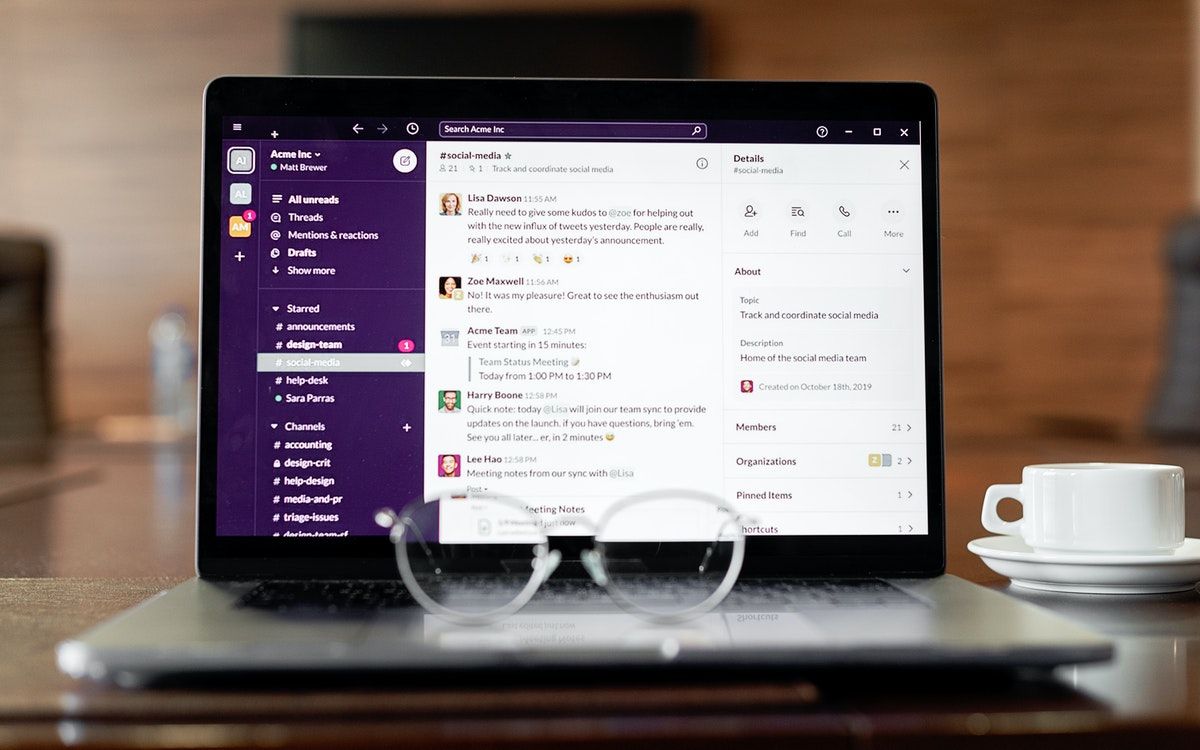
Slack is one of the popularly used collaboration platforms for remote work. Slack offers a variety of benefits that enable efficient communication. To organize your communication, you can create separate channels for each team and topic.
2. Direct Communication
Collaborative tools allow you to enjoy a more efficient form of communication. Instead of having to CC multiple people or send a broadcast email, you can simply send one message into a chat platform. Additionally, using collaboration tools will encourage you and your colleagues to ask questions on an open platform instead of sending emails.
The most effective part about using these tools is that you can communicate in real-time. If you need to ask a quick question, sending an email is not the best option as your teammates might take longer to respond. For instance, Slack has a mention feature that sends push notifications to grab someone’s attention. There are multiple Slack alternatives for team communication.
3. Avoid an Overloaded Email Inbox
If you use collaborative apps for communication and collaboration, you don't need to deal with an overloaded email inbox or lose important things in your emails. While collaborative tools might not completely wipe out the need for emails, using workplace messenger apps like Microsoft Teams or Slack reduces the need to send some emails.
4. Real-Time Document Collaboration
Collaboration software allows you and your team members to work on a live project at the same time. Google Docs is one of the most popular document collaboration tools that allow real-time collaboration.
You can also use tools like Dropbox Paper, which serves that same purpose. While you make live edits in Dropbox Paper, your team can add comments and suggest changes. This allows your team to experience a live session instead of having to send your documents back and forth for editing.
Google has also created apps and features that teams can use to improve their communication and work collaboration.
5. Find Information Easily
Collaboration software makes it easier to find information because important documents can be stored on a shared platform. Email, on the other hand, is not as effective at finding information.
Email is a closed platform that does not allow you to search through data that was not sent directly to you. For instance, if you are using Slack and you have welcomed new members to your team, your new members can access information, links, and documents that were shared before they joined the team.
Explore Some Collaboration Tools
So, these are some reasons why switching from email communication to something more intuitive like real-time collaboration may be beneficial. Besides their ease of use, they provide excellent tools for quick and effective communication.
Comments
Post a Comment