In an attempt to create that idealized life you have envisioned, you might have found yourself in an endless quest for more productivity, and rightly so.
Ultimately, you need a steady combination of productive days, weeks, or months to achieve your goals. However, no matter how productive your days are, you'll always feel guilty about not doing more.
What Is Productivity Guilt?

You should call your co-worker to help them complete those tasks. Did you finish reading the last chapter of that book on programming? You need to wake up at 5 a.m. to get the most out of your day. Why would you be playing video games when you can start next week’s projects?
Productivity guilt is that overwhelming feeling that there’s always more work you can do without the fulfillment that comes after completing the tasks.
Productivity guilt fuels itself from the idea that nothing you do is enough. You can tick all the boxes on your to-do list and still hear that voice asking you, “What’s next?”
There are many possible causes of productivity guilt. Some remote workers feel the pressure to work continuously because of undefined boundaries between work and life, and the stress from the pandemic.
Whatever the cause, productivity guilt can negatively affect your mental health, but you still need to be productive to accomplish your goals. This is why you need to isolate that guilt to get where you want to be.
Here are some suggestions and apps that can help you overcome productivity guilt:
1. Manage Your Time Realistically With Google Calendar
Chances are, you often fall victim to the planning fallacy—a tendency to underestimate the amount of time you will need to complete future tasks, even when you know that previous similar tasks have taken longer to finish.
What follows is an unrealistic plan that leads to failed deadlines and an overwhelming feeling of frustration due to unfinished tasks.
Time blocking is an effective method that can help to improve your focus and manage your time realistically. This time management technique allows you to divide your day into time blocks and assign specific tasks to each block.
You can use Google Calendar to create your priority task list and dedicate a specific time interval for each task.
Instead of creating an an-open-ended to-do list of things you will get to when you can, time blocking helps you start your day with a concrete plan, knowing precisely what to do and when to do it. Doing this will significantly increase your chances of completing your daily tasks.
Download: Google Calendar for Android | iOS (Free)
2. You Deserve a Pat on the Back
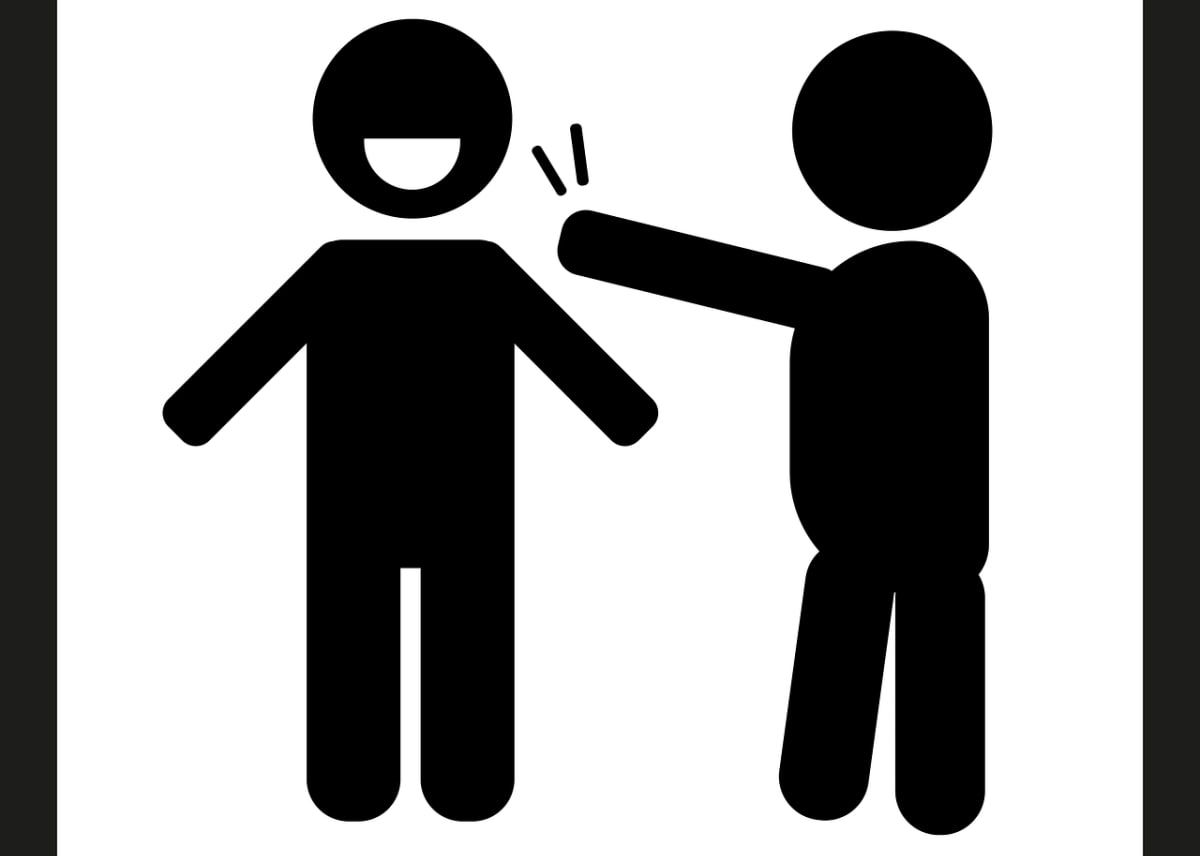
As mentioned earlier, one of the causes of productivity guilt is the tendency to forget what we have achieved while keeping unfinished tasks at the forefront of our minds.
Additionally, failing to acknowledge each day wins enforces the idea that what you are doing is not worthwhile, leading to a mundane feeling at work and decreased performance over time.
After outlining your tasks for the day and completing them, you should set some time to recognize your accomplishments at the end of each day. While you might be accustomed to only acknowledging milestones, you should remember that they are only possible because of your everyday efforts.
So, make it a habit to keep track of completed tasks on Google Calendar and celebrate your wins at the end of each day. It won’t only counter the effects of productivity guilt, but it will also encourage you to keep showing up for new challenges.
3. Take Refreshing Breaks With Take a Break
For the most part, advancements in technology have been beneficial. Still, they have also created by-products like the “always-on” culture that piles up more pressure that can exacerbate productivity guilt.
Emails and other forms of workplace communication have become more accessible with the help of smartphones, making it increasingly difficult for some employees to switch off from work.
With so much work to do, taking breaks might not sound like a productive idea, but it is! Continuous work without breaks leads to decision fatigue, less concentration, and more mistakes.
Your mind and body need periodic breaks during the day to relax, unwind and boost your concentration. You can seamlessly incorporate this habit by using the Take a Break app to set reminders when you need to stop working.
You can incorporate the Pomodoro method for more productivity by taking a 5-minute break for every 25 minutes of work. Use the break to take a healthy snack, go for a walk, stretch, or have some coffee.
Download: Take a Break for Android (Free)
4. Take Care of Yourself With Insight Timer
Taking periodic breaks at work might not be enough. You should also set time aside to take care of yourself. That nagging feeling to do more work has probably affected your sleep quality and duration, and has become a significant source of stress.
You can try activities that have the potential to improve your mental health and promote sleep, like meditation and yoga.
If you are wondering where to start, you can download Insight Timer and use its valuable resources to improve your sleep, meditate, and practice yoga.
Download: Insight Timer for Android | iOS (free, in-app purchases available)
5. Learn Something New With Khan Academy
Another way to overcome productivity guilt is to focus on activities unrelated to your work. Having a hobby or learning a new skill will help to reduce work-induced stress and improve your productivity at work. An added benefit of this is that you will be equipping yourself with future opportunities.
You can download Khan Academy on your smartphone to gain access to a wide range of free educational content. Some of its courses include Math, Personal finance, Entrepreneurship, Computing, Storytelling, etc.
Download: Khan Academy for Android | iOS (free)
It’s Time to Shut That Nagging Inner Voice
Although guilt can sometimes push you to work, it does so with a lot of side effects. Make it a habit to assess your daily tasks and prioritize those that are important to take some of the pressure and guilt off.
Comments
Post a Comment