Google has teamed up with AT&T to bring RCS to all Android devices on the carrier's network in the US. As a part of the partnership, all Android devices on AT&T's network will also ship with the Google Messages app as the default messaging client.
Google has been trying to push RCS as a popular alternative to iMessage for Android users in the US. While WhatsApp, Telegram, and other messaging apps are wildly popular in other parts of the world, iMessage and regular text messages dominate the messaging scene in the US.
T-Mobile and AT&T Both Ship Their Android Devices With Messages App
T-Mobile was the first major US carrier to enter into a partnership with Google in March this year to support RCS and ship all Android devices on its network with Google Messages as the default messaging app.
AT&T has also supported RCS on its network for a long time, but its implementation was not interoperable. With the carrier now joining hands with Google, AT&T subscribers will be able to send RCS messages to other Android users on the T-Mobile network without any issues.
In its announcement on the Google Cloud blog, Google notes that it is also rolling out end-to-end encryption for RCS for one-on-one chats, which will make your messaging experience even more secure.
.@Google + @ATT are working together to bring an enhanced messaging experience with RCS for Android customers in the U.S.
— Android (@Android) June 30, 2021
Share full-resolution pictures
Send higher-quality videos
Chat over Wi-Fi or data
Participate in dynamic group chats
Learn more: https://t.co/4d5AL1xcpr pic.twitter.com/MUveep7aAa
With AT&T now also jumping onboard the RCS bandwagon, Verizon is the only major US carrier to not support Google's universal RCS standard. The carrier does offer RCS messaging to its subscribers, which it calls Advanced Messaging.
However, this feature is only available on selected Samsung devices and requires a separate app. And unlike Google's implementation, Verizon's RCS messaging system is not interoperable. This means the other party must also be on Verizon's network and using its dedicated Messages+ app for RCS messaging.
Verizon is not the only one to blame here, though. iPhones also support RCS, but Apple's implementation is not interoperable with that of Google. Read more about RCS messaging on Android and how to use it here.
RCS Is the Successor to SMS
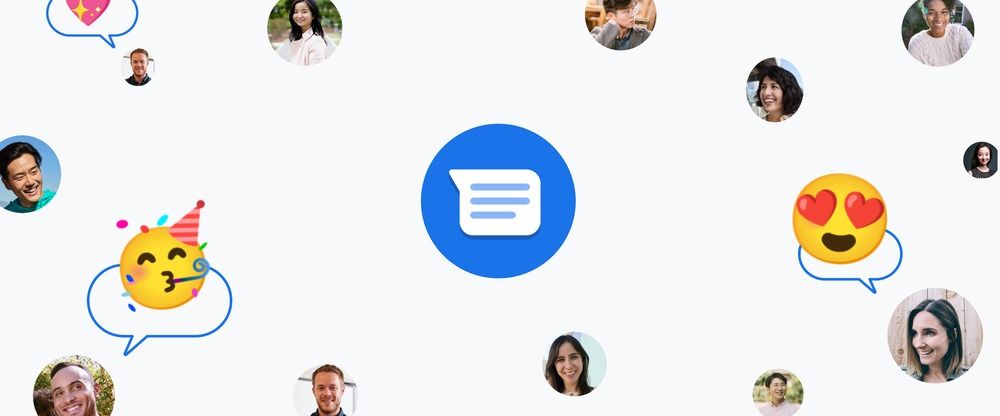
Google touts RCS as the successor of SMS. It has several advantages over regular text messages, though one needs to be connected to mobile data or Wi-Fi for sending RCS messages.
Once you look past the interoperability issues, RCS will let you send messages with no character limits, typing indicators, read receipts, group chats, end-to-end encryption, send high-resolution photos and videos, and more.
Google has constantly been improving RCS by adding new features to its Messages app, including the ability to star messages or photos.
RCS messaging is also available in other countries outside the US. If your Android device supports RCS and the other person's device also supports RCS, Google Messages will show your messages as "chats."
Comments
Post a Comment