Picking out the right password manager can be challenging, especially with the countless free and paid options out there. You could end up with choice fatigue and give up on getting one.
But knowing the key differences between various password managers can help. Our detailed LastPass, 1Password, and KeePass review should help you make your decision.
Which Devices Do Password Managers Support?

Device support is one of the most important aspects of picking out new software, especially a password manager that you’d need on almost all of them.
KeePass
KeePass's support is all-inclusive. You can download KeePass directly on your Windows, macOS, Linux, and BSD devices.
As for phones and tablets, KeePass doesn’t have official app releases, but its website includes countless verified user contributions, allowing it to work on Android, iOS, Windows Phone, and even Blackberry.
The same applies to browser extensions: you can install unofficial but trusted KeePass plugins on Firefox, Google Chrome, and Opera, to name a few.
LastPass
LastPass has official app releases on almost all platforms.
Directly from their website, you can install the LastPass desktop app for Windows, macOS, and Linux, along with browser extensions for Firefox, Google Chrome, Microsoft Edge, and Opera. As for apps, LastPass is available on the Play Store and the App Store.
1Password
You can get the 1Password app on your Windows, Linux, macOS, and Chrome OS devices.
In addition to Android and iOS apps, you can install 1Password as a command-line tool for maximum control. When it comes to browser extensions, 1Password is available on Microsoft Edge, Firefox, and Google Chrome.
Password Manager Plans and Costs

After checking whether an app works on your devices, the next step would be to see if it’s within your price range.
KeePass
KeePass only has one plan; the free plan. KeePass as desktop software, app, and plugin is 100 percent free to download and use indefinitely.
LastPass
LastPass offers a variety of plans ranging from single-user to family and corporate plans, along with a free plan. LastPass plans start from as little as $3 per month and $4 per month for a family plan with up to six users.
Both are billed annually and include a 30-day free trial.
1Password
Unfortunately, 1Password doesn’t offer a free plan. Its single-user plan starts at $2.99 a month, while the company charges $4.99 a month for a family plan with up to five users.
Both plans are billed annually and include a 14-day free trial.
Where Do Password Managers Store Your Data?

A password manager is different from other types of entertainment or productivity apps and tools because it’s responsible for holding all of your passwords and login credentials in a single place. That’s why it’s important to know where the company stores your data and how you can securely transfer it between devices.
KeePass
Since KeePass is open-source and isn’t owned by anyone, it doesn’t have servers to store your data. Your passwords are stored locally on your device.
And while this makes it as secure as your device, it could make syncing and transferring your passwords inconvenient as you’d have to do it manually.
LastPass
LastPass relies mainly on the cloud to store and sync your data between devices. However, you can enable the offline mode to access your passwords without needing to be connected to the LastPass servers via the internet.
1Password
Similarly, 1Password stores your data online with the option of creating a local password vault locally on your device for offline use.
But note that you’d need an internet connection and cloud storage in order to sync data between devices.
Security and Privacy Policies
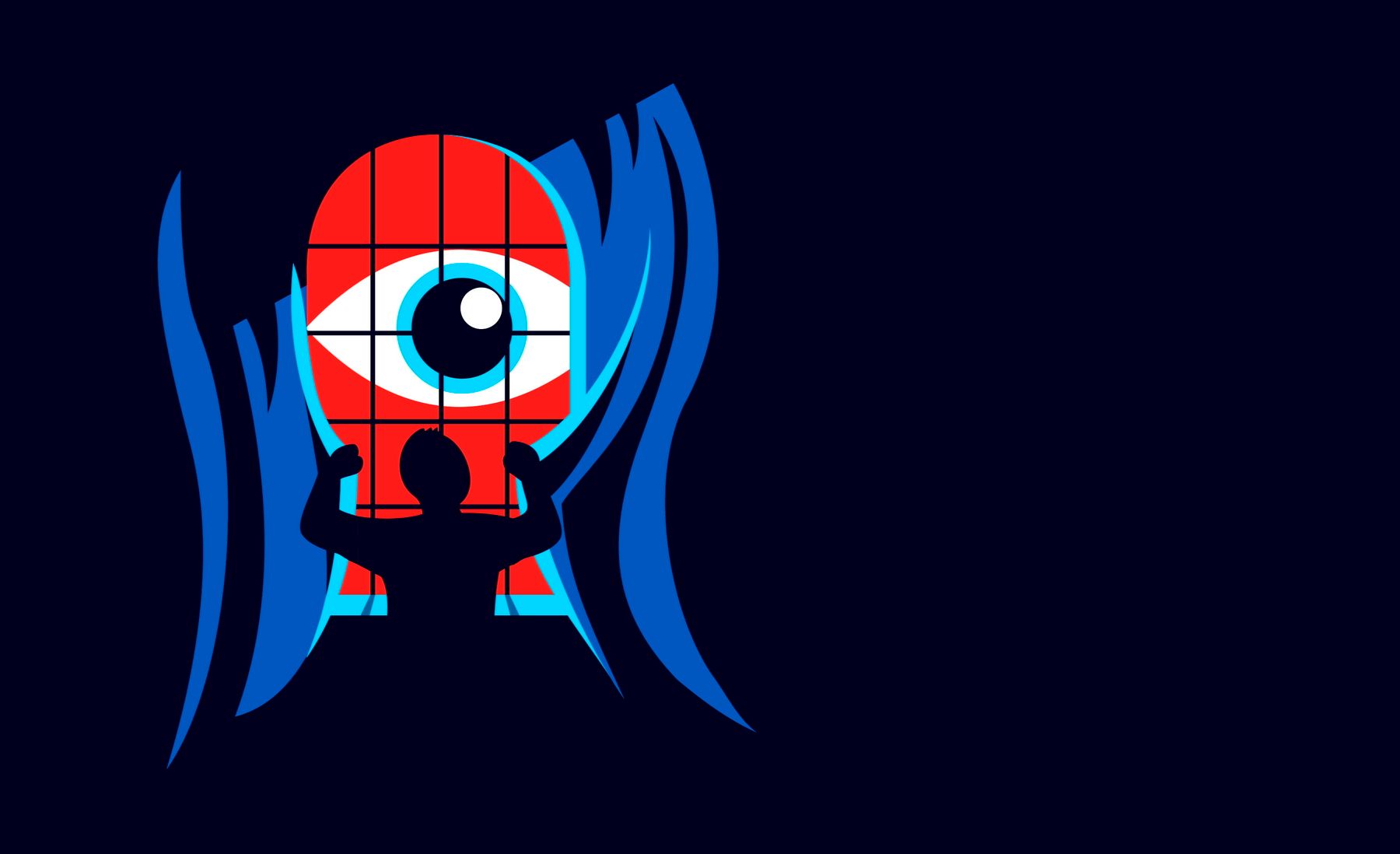
Password managers ensure your online security, but that doesn’t mean you have to sacrifice privacy while you’re at it.
KeePass
KeePass uses Advanced Encryption Standard (AES) and the Twofish algorithm to encrypt your passwords behind a master password. In terms of privacy, since you’re not submitting your information or data to anyone, using KeePass is completely private.
LastPass
LastPass utilizes end-to-end AES-256 encryption to secure your data on its servers and during syncing, ensuring only you have access to your passwords. And not only does LastPass allow you to enable two-factor authentication (2FA) for your password vault, you can use it to manage 2FA on various websites.
The same, however, doesn’t apply to privacy: LastPass is owned by LogMeIn, which doesn’t have the best privacy policies.
1Password
1Password also uses end-to-end encryption for data security. It also supports 2FA both as an additional security step after entering your master password and as an authenticator for your logins.
As for privacy, 1Password is owned by AgileBits. The company's privacy policy is best described using their own words: “the less information we know about you, the better.” Also, 1Password is GDPR compliant by default and doesn’t require you to cut corners or adjust settings to enable it.
Ease-of-Use and Support
While ease-of-use and support aren’t the most important when it comes to online security, they can make or break your decision depending on your technical skills. So how easy is it to use these password managers?
KeePass
KeePass’s user interface isn’t the most user-friendly. While you can easily get used to it with time, it’s made with the experienced individual in mind, allowing them to adjust and manipulate the software’s settings as needed.
The same applies to support. You can get your questions answered on Reddit, but there isn’t an official support team you can contact.
LastPass
Made for the average user, LastPass’s user interface is intuitive and friendly. You can easily find your way around it without having to binge tutorials or look for help online.
However, while there’s a dedicated support team, personalized advice is only available to paid users. As a free user, you'll only get access to basic support.
1Password
Similarly, 1Password apps are minimalist, intuitive, and user-friendly. You can start using it right away and refer to the many official tutorials if you face difficulties. 1Password has a specialized support team that you can contact anytime as a paid user.
KeePass vs LastPass vs 1Password: Which One Wins?
The benefit of having countless options to choose from is that you can pick the one that suits your needs the most.
Whether you’re looking for convenience, security, privacy, or low-prices, there’s a password manager that’ll meet your conditions.
Your decision doesn’t have to be final. You can easily switch between managers if your needs and priorities change.
Comments
Post a Comment