When you want to buy ebooks, it's tempting to head straight to Amazon and start browsing. Especially if you own a Kindle.
However, you can find better prices, a bigger mix of genres, and more varied ebook formats on other ebook stores. So, with that in mind, here are the best places to buy ebooks online.
1. Amazon

Amazon's ebook store is the largest on the internet. Aside from its huge choice of books, there are plenty of other features that keep customers coming back for more.
For example, there's the Kindle Unlimited subscription service. For $9.99/month, you can download and read as many books as you want from the collection of more than 1 million titles. But you won't find the latest releases or bestsellers on the list.
Prime members also have access to Prime Reading. It's an ever-changing library of more than 1,000 books, magazines, and comics that you can rent for free.
And Amazon frequently offers the best prices, with massive discounts regularly available.
On the downside, if you buy ebooks on Amazon, they come in the AWZ format. This means you'll need to convert the books to EPUB using an app like Calibre if you have a non-Kindle reader. To help you achieve that, read our guide to converting ebooks.
2. Apple Books

Apple users should check out Apple Books (formerly known as iBooks). Non-Apple users, however, should give it a wide berth. Unlike Amazon Kindle, which has apps available on every major operating system, Apple Books is limited to macOS and iOS devices.
The store itself offers titles from both mainstream and independent publishers, but it doesn't have the same volume of content as Amazon. You'll struggle to find free ebooks to download, whereas Amazon's list of free titles feels endless.
3. eBooks.com
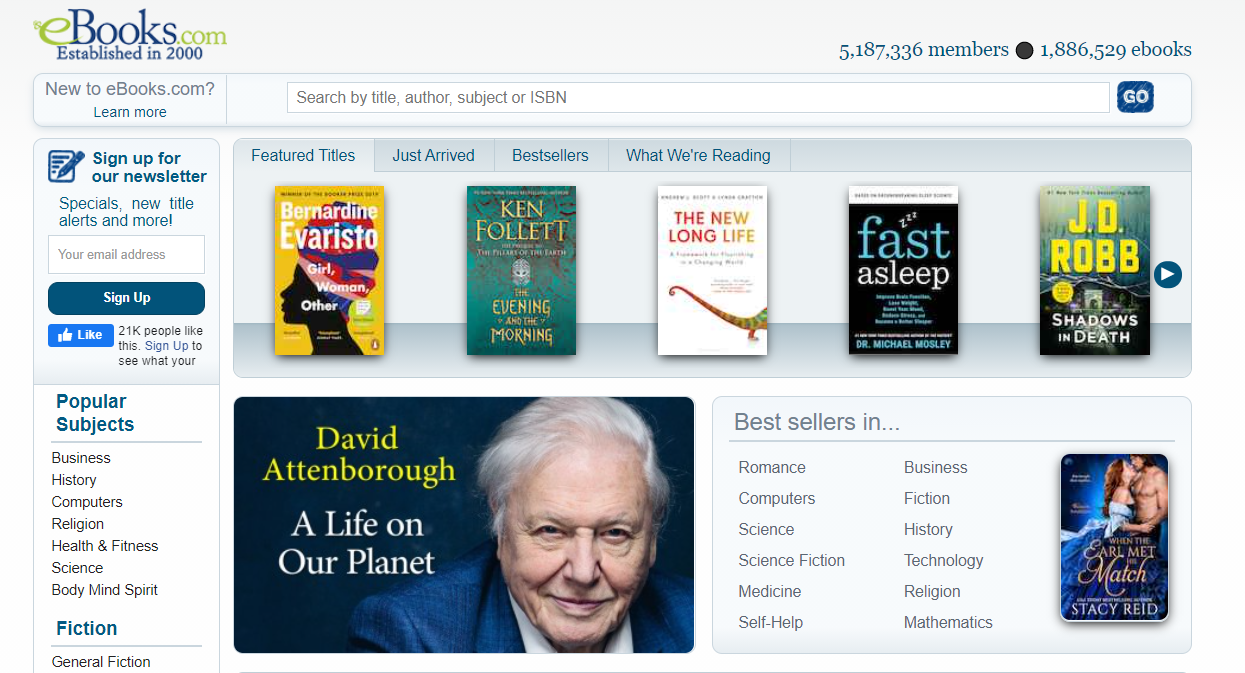
eBooks.com has been around for more than 20 years. In that time, it has grown to become one of the largest ebook sellers on the web. Almost two million titles are available via local portals in the US, UK, Canada, Australia, and Europe.
The site has both an online reader and a downloading tool. That means you can read a book directly through your web browser. Which is a useful feature if you want to do some light reading while also working on other projects on your computer.
The site only sells books in the EPUB and PDF formats.
4. Smashwords
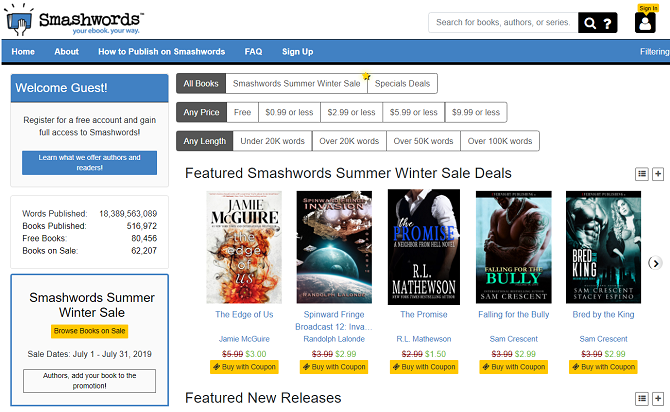
Smashwords is the world's largest distributor of independent ebooks. It lets budding authors publish their work for free and provides a way for them to get into larger retailers and libraries.
From a reader standpoint, the library has more than 500,000 books available. According to the company, 70,000 of them are available for free.
The Smashwords homepage offers some filters that you won't see in many other places, including a word count filter (under 20,000 words, over 20,000, over 50,000, and over 100,000), and filters for essays, plays, poetry, and screenplays.
Several ebook formats are available to download, including EPUB, MOBI (for Kindle compatibility), and PDF.
5. Barnes and Noble
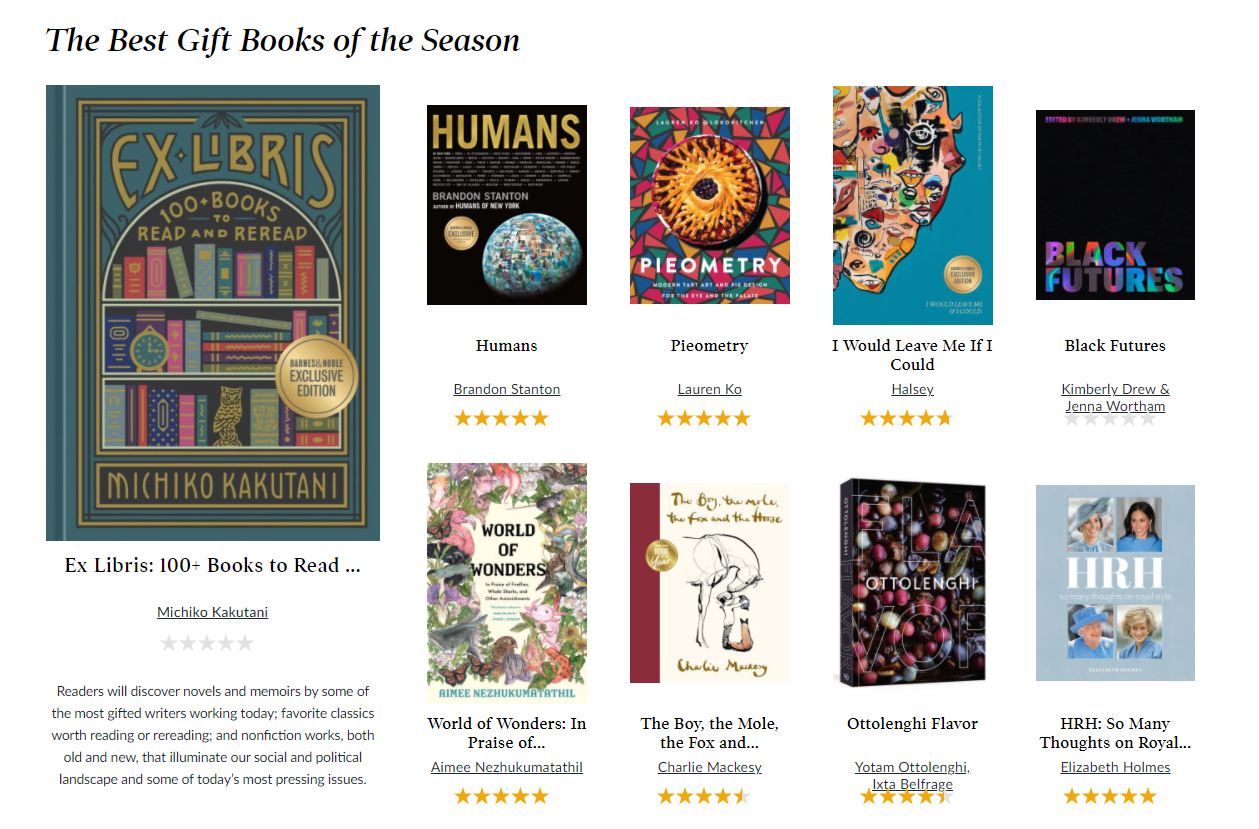
Barnes and Noble is the largest bricks and mortar bookstore in the United States, with more than 600 retail stores. The company also makes the NOOK ereader. NOOKs are arguably the best alternative to a Kindle and their largest competitor in the market. The Barnes and Noble ebook store contains more than 3 million paid titles and 1 million free ebooks.
If you buy ebooks from Barnes and Noble but want to read them on your Kindle, there are a couple of hoops you need to jump through. Firstly, you need to convert the books into a different format. Barnes and Noble's ebooks come as EPUB files, so Kindle devices cannot read them. Secondly, you need to remove the Barnes and Noble DRM.
You can easily perform both steps using the Calibre ebook management app.
NB: If you want to see the differences between the Amazon and Barnes and Noble ereaders, read our article pitting the Nook versus the Kindle.
6. Kobo
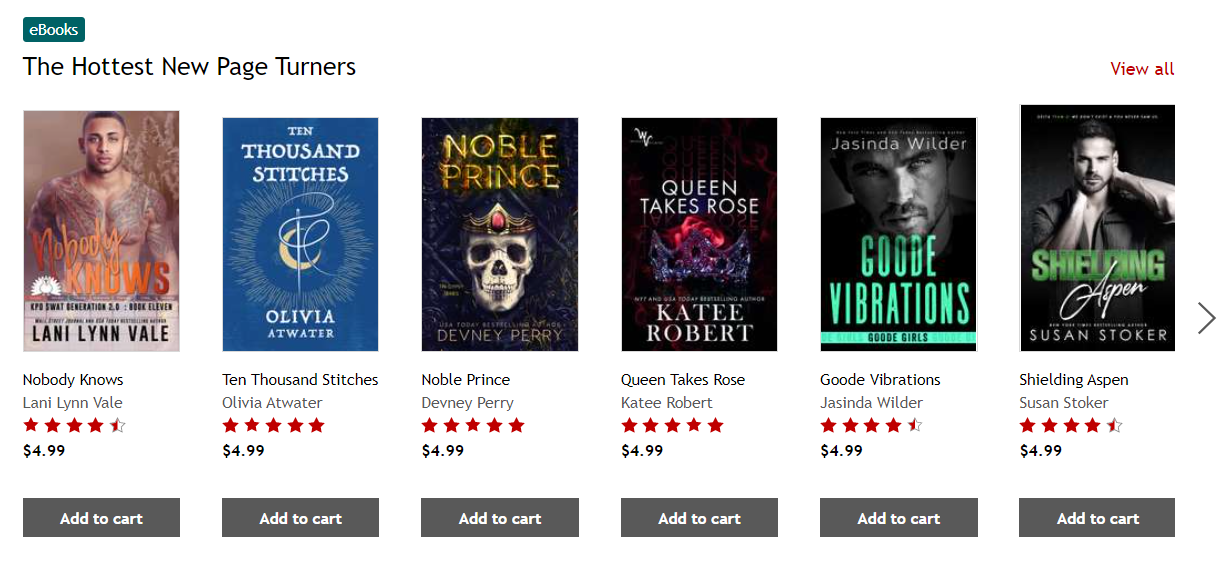
Kobo is another one of the best places to buy ebooks. And like Barnes and Noble, the company also produces a few different ereader models.
With 5 million titles available for purchase, Kobo is also one of the largest ebook stores on the web. Content is evenly divided between fiction and non-fiction. There are Kobo apps available for all ofthe major operating systems, including Windows, iOS, and Android.
The store benefits from its powerful customized recommendations algorithms; the more books you download and read, the more personalized the recommendations become.
Kobo also runs the Kobo Writing Life program. It is a way for new authors to get their work published. As a reader, it means you have access to thousands of fun indie titles.
7. Google Play Books
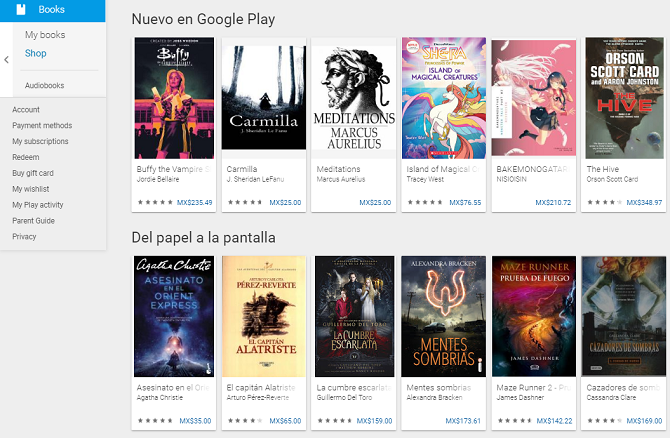
The Google Play Store has an entire section dedicated to selling ebooks. It consists of more than 5 million titles.
Books on the Google Play Store are only available in the EPUB and PDF formats. Kindle devices can read the PDF format, but you'll still need to use Calibre to remove the books' DRM restrictions if a publisher chooses to enable it.
If you're an Android user, you might find Google Play Books to be the most convenient option. The app is tightly integrated with the rest of the Android OS and plays nicely with other Google services like Google Assistant.
8. Harlequin
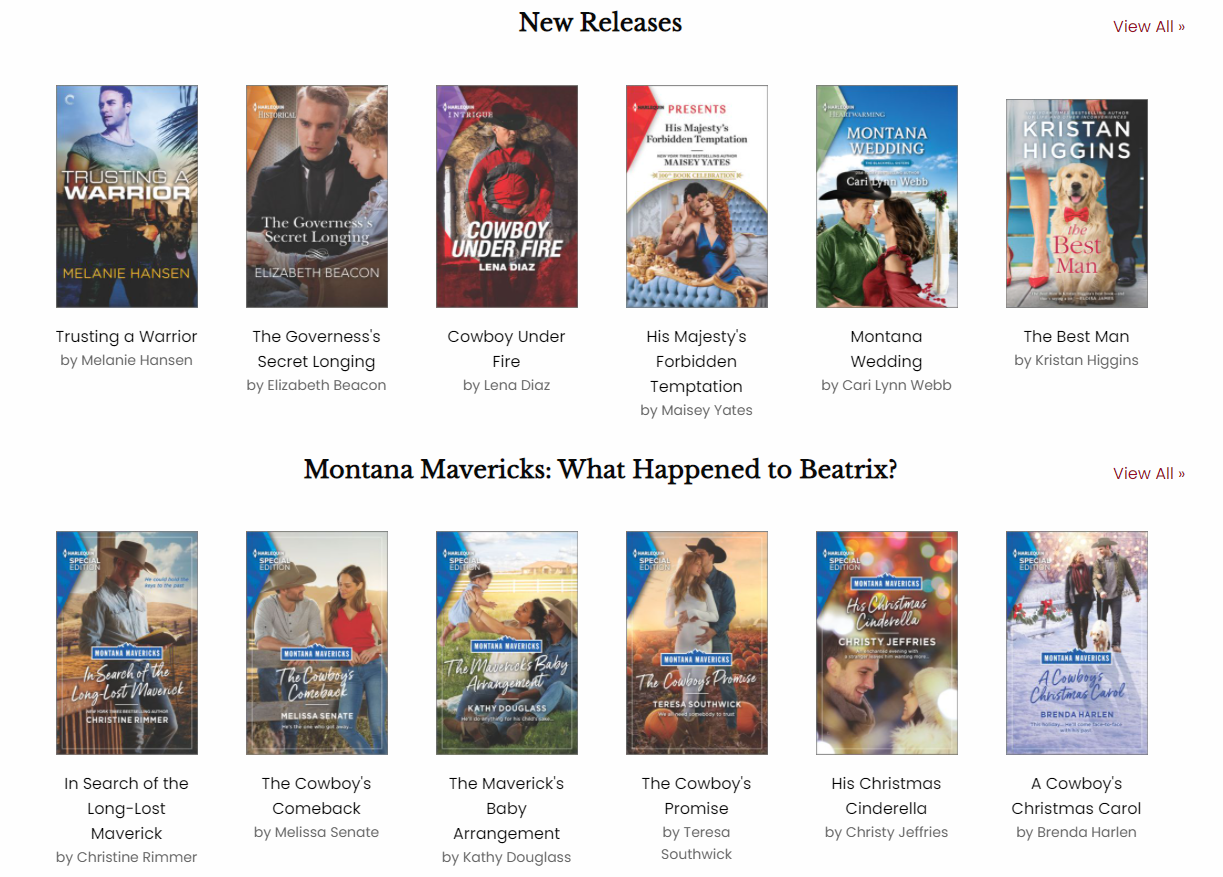
Harlequin is one of the leading publishers of books aimed at women in the United States. The site is a division of HarperCollins and publishes 100 new titles every month.
Most of the books on the platform fall into the romance category, though since the mid-1990s it has started to branch out into other genres such as thrillers, suspense novels, small-town dramas, and paranormal stories.
You can read the books you buy using the site's built-in ereader, or you can download them onto your device.
9. BookBub
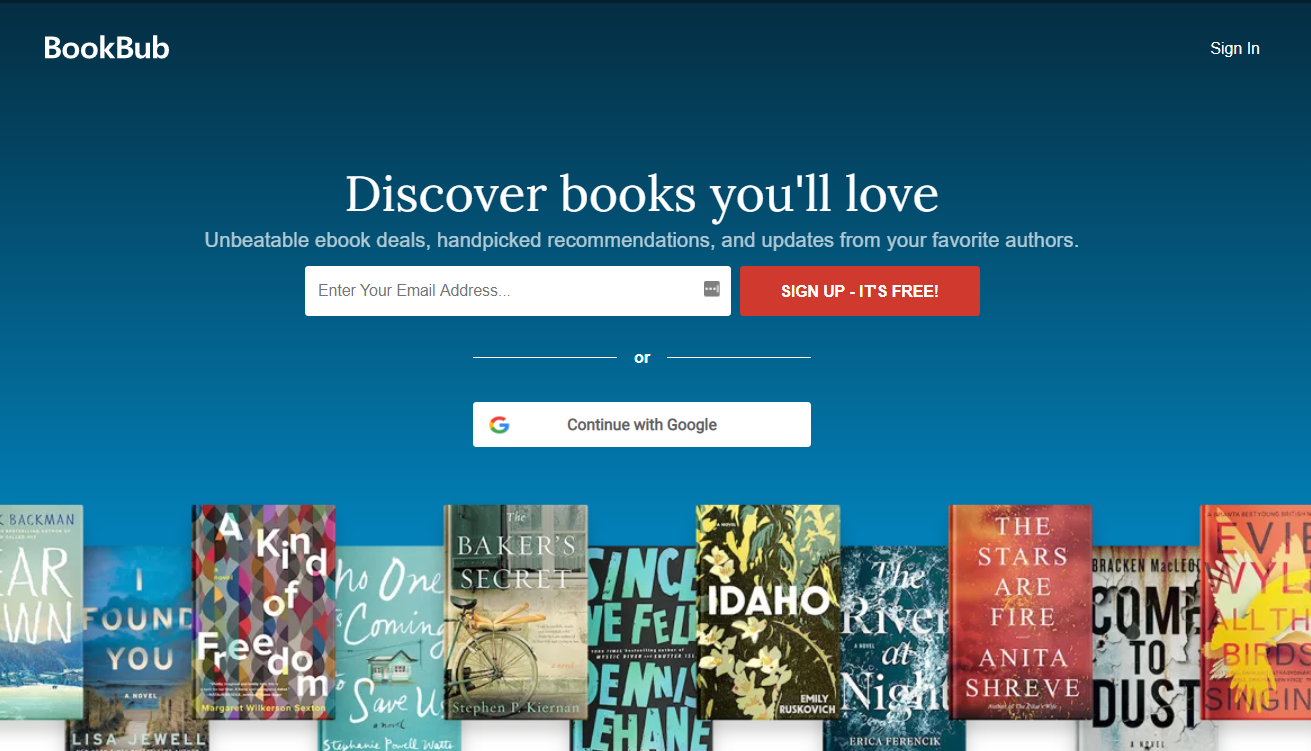
BookBub offers users handpicked deals on ebooks via its in-house editorial team of experts. Covering both bestsellers and hidden gems, it's a great way for book lovers to broaden their reading horizons.
The site doesn't sell books directly. Instead, it uses your interests to aggregate the best and most appropriate deals for you across many of the other ebook sellers.
For example, if you love Stephen King novels, BookBub can alert you to the best deals and prices on his new releases. It saves you from manually crawling through ebooks shops and still potentially missing the best deal.
10. Blackwell's
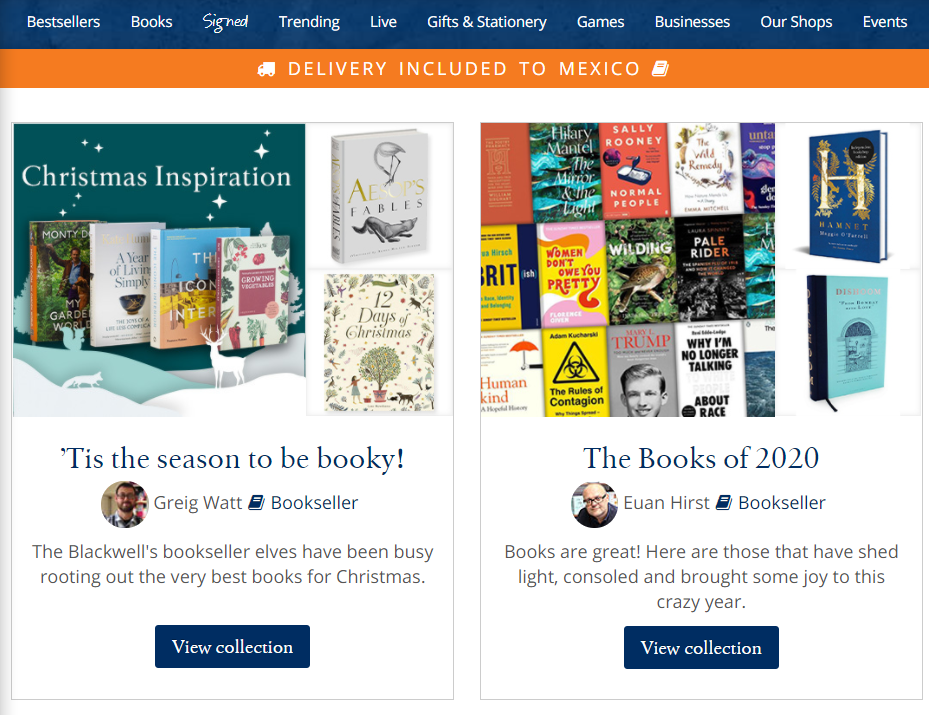
The UK's largest bookseller, Waterstones, no longer has an ebook store. However, if you live in the UK and want to buy ebooks from somewhere other than Amazon, check out Blackwell's.
After first opening its doors in 1879, the Oxford-based company has made a name for itself as a leading publisher of academic books.
You will find titles on business, economics, history, social science, travel, theater, religion, philosophy, music, and a whole lot more. The ebook section is not as extensive as the list of physical books you can buy, but if you are looking for something non-fiction, it is worth checking out.
Don't Forget About Your Local Library
If you don't want to buy ebooks and would instead prefer to borrow titles as you read them, you should head to your local library instead.
Many libraries in the United States are part of the OverDrive system, and even those that aren't may have alternative provisions in place.
Comments
Post a Comment