- 8.20/10 1. Premium pick: Verifi P2000 Fingerprint Reader
- 10.00/10 2. Editors choice: AuthenTrend USB Fingerprint Security Key
- 8.60/10 3. Best value: DDSKY Fingerprint Scanner
- 8.80/10 4. Arcanite USB Fingerprint Reader
- 8.80/10 5. Kensington VeriMark
- 8.40/10 6. PQI Mini USB Fingerprint Reader
- 8.40/10 7. Benns Fingerprint Reader Analyzer
As operating systems and websites begin to support fingerprint biometric scans, you'll find modern-day laptops typically come preinstalled with a fingerprint reader.
However, if you're running on older hardware, don't think about throwing it away just yet; you can still add this functionality by grabbing a USB-based reader instead.
Here's our selection of the best USB fingerprint readers on the market today.
If you have a desktop setup where you can't easily reach the USB ports, it's best to use a scanner that you place on the table beside you. The Verifi P2000 Fingerprint Reader is one of the best examples of this kind of scanner and is worth considering if you're looking for a reader that will sit neatly on your desk.
The scanner is made of a rugged metal that will withstand a lot of use. Despite its robust design, it has a good fingerprint detection ratio, so you're not continually swiping your finger over it to get a match. In most cases, just a single swipe will be enough.
Verifi wanted to design the P2000 with a robust and durable screen without affecting the scan results. As such, while this reader is lightweight and easy to carry, you'll find that it'll withstand a lot more use than other models.
- Features a long cable for desk use
- Lightweight and easily portable
- Brand: Verifi
- Connectivity: USB
- Color: Black and silver
- Sturdy and durable
- Scans accurately and quickly
- High recognition rate
- Sometimes needs unplugging and plugging back in to get working

If you're looking for a USB key that can work on any operating system, try the AuthenTrend USB Fingerprint Security Key. A lot of fingerprint scanners only advertise compatibility with Windows Hello, but AuthenTrend kicks it up a notch with Chromebook, Mac, and Linux support.
It uses FIPS 140-2 Level 3 validated encryption, meaning you can be sure your fingerprints are stored safely. The USB reader is plug-and-play, so you don't need to download any drivers or software for it to run. However, if you want to, you can download the ATKey Pro password manager and use this fingerprint key to unlock it.
The scanner also works with any website that supports FIDO. This includes Gmail, Dropbox, and Facebook, to name a few.
- Works on Windows, Mac, Linux, and Chrome OS
- Uses IPS 140-2 Level 3 validated encryption
- Brand: AuthenTrend
- Connectivity: USB
- Color: Black
- Small and portable
- Doesn't require a lot of setup
- Quite expensive

The DDSKY Fingerprint Scanner is a fantastic all-rounder at a great price. The device itself is easy to use; just plug it into a USB port and place your finger on the top to scan it.
However, underneath the hood are many features to make it easier for you to log in. For instance, it supports 360-degree recognition, so you don't need to worry about which way around the scanner is.
This scanner can also remember several different profiles at once so that families can log into a single PC safely. Not only that, but the DDSKY scanner uses AI to recognize fingerprints, meaning it will log you in faster the more you use it.
- Can scan a fingerprint in any orientation
- Includes a file encryption tool that uses fingerprints as a key
- Brand: DDSKY
- Connectivity: USB
- Color: White
- Usually validates the fingerprint on the first scan
- Requires no manual driver downloads to work
- Doesn't come with instructions

Did you know that you can log into some websites using a USB scanner? If you didn't, you might want to check out the Arcanite USB Fingerprint Reader. The device supports fingerprint logins for 112 different websites, including Google, Facebook, and eBay.
That's not to say you can't log into your PC with it, too. It fully works with Windows Hello, so you can use your finger to sign in to your Windows machine. It can take a reading within 0.05 seconds, making it a lot safer and faster than inputting a password or PIN.
Setting up the Arcanite USB Fingerprint Reader is very easy. Not only does it use Plug and Play to work right out of the box, but it can also read fingerprints from any angle. All you need to do is plug it into the most convenient USB port, and it handles the rest.
- Integrates with 112 websites
- Scans fingerprints from any angle
- Designed to work with Windows 10
- Brand: Arcanite
- Connectivity: USB
- Color: Silver
- Very easy setup
- Great price
- Doesn't work well on older computers

For the ultimate small fingerprint reader that does it all, try the Kensington VeriMark. It has 360-degree fingerprint scanning and is small enough to be portable. However, what makes this scanner worthy of your money is the additional features that come with it.
It keeps all of its stored data secure. Once it scans a fingerprint image and encrypts it, you cannot reverse the process to unencrypt the images. This makes it resilient against hackers who target the hardware to extract sensitive biometric data.
It also uses a bespoke fingerprint template that only Kensington knows how to use. This makes it more secure and keeps your biometric details safe as a result.
It can also be used in older USB-A ports, regardless of the version type. If you use USB-C, you can plug it into a USB-C to USB-A adapter to get it working. This makes it an excellent choice for pairing up with older hardware that doesn't include newer USB ports.
- Uses bespoke fingerprint template storage for extra security
- Has 360-degree fingerprint recognition
- Brand: Kensington
- Connectivity: USB
- Color: Black
- Works with browser extensions such as LastPass
- Is easy to set up in Windows 10
- Doesn't work on Macs or Chromebooks

PQI's Mini USB Fingerprint Reader is a fantastic choice for bringing your old hardware up to speed. It's designed to be compatible with Windows 10's new Windows Hello feature, but it is also suitable for Windows 7 and Windows 8 users.
One of the best features of this reader is its 360-degree scanning capability. You don't have to worry about how the USB device is oriented; just plug it in where it's most convenient. When it's time to scan your finger, the reader will take your orientation into account when comparing it to the record it has on file.
It has enough room to store up to 10 different fingerprint profiles. This is great for shared use and having a backup finger in case one gets dirty or injured. PQI's reader is available at a very affordable price, making this a good choice for someone starting with fingerprint scanners. An added benefit is its petite size so that it's easy to carry around with you.
- Supports Windows 7 and above
- Recognizes up to 10 different fingerprint profiles
- Brand: PQI
- Connectivity: USB
- Color: Black and silver
- Very portable
- Easy to use
- Can be hit-and-miss with recognition

The Benns Fingerprint Reader Analyzer takes some of the hassle out of fingerprint scanning. Typically, a scanner would take a single snapshot and compare all future scans to that one image. This means that if something's a little off with the initial image, you may find your future scans have a lower success rate.
This scanner, however, features an algorithm that builds a profile of you as you use it. The more you use it, the smarter it gets, and the higher the success rate on scans. This learning algorithm also makes it efficient at preventing forged fingerprints. Knowing all your previous scans in its database makes it more efficient at catching out any phony prints that hackers can use to subvert the system.
In fact, the data shows it's very effective at catching hacking attempts. Its False Acceptance Rate (FAR) is less than 0.002 percent, meaning hackers will have a hard time cracking into this device. At the same time, it doesn't come down hard on legitimate users, with a False Recognition Rate of just three percent.
- Detects fingerprints from any orientation
- Features stellar protection against forged fingerprints
- Brand: Benns
- Connectivity: USB
- Color: Gray
- Reads quickly and accurately
- Requires no setup, just plug in and play
- Doesn't come with an instruction book
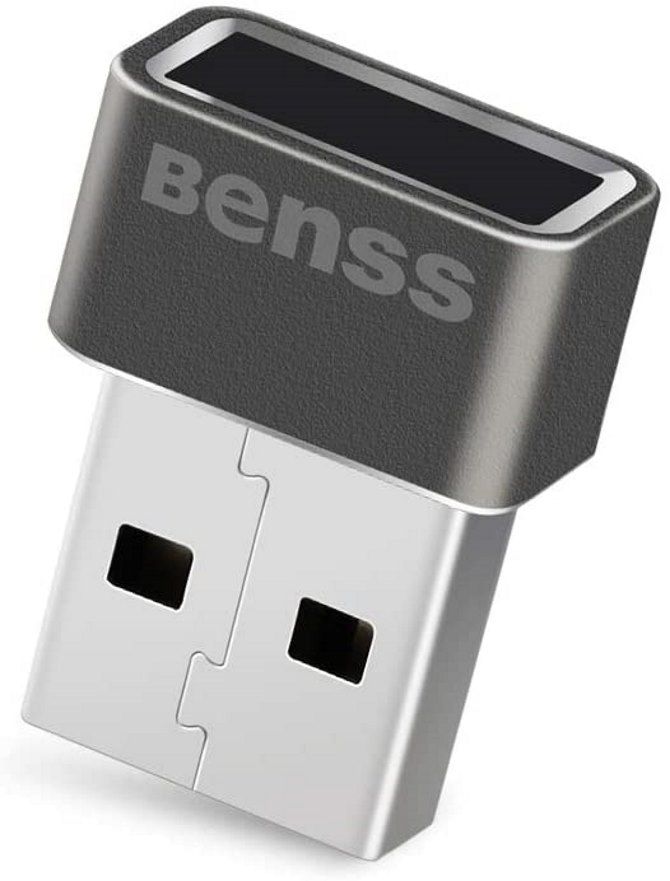
FAQ
Q: Are Fingerprint Scanners Expensive?
They can be, but you need not have to buy an expensive model to secure your PC. Luxury models tend to have some nice extras, such as a larger unit you can put on your desk or compatibility with multiple operating systems. However, cheaper fingerprint readers can be just as quick and accurate.
Q: Can You Fake Fingerprints?
It is possible to make a model of someone's fingerprint or harvest it from remnants left on a fingerprint scanner. Some fingerprint scanners store the finger data insecurely, which allows hackers to steal the information from them and create a model from it. However, it takes a lot of effort for a hacker to get your fingerprint and is more challenging to crack than a password.
Q: Is a Fingerprint Safer Than a Password?
There are advantages and disadvantages to both. For instance, hackers can guess passwords, and even secure passwords can leak out from a database breach. It's harder to get someone's fingerprint and make a convincing copy of it. However, once a hacker gets your fingerprint data, you can't change it like you can a password.






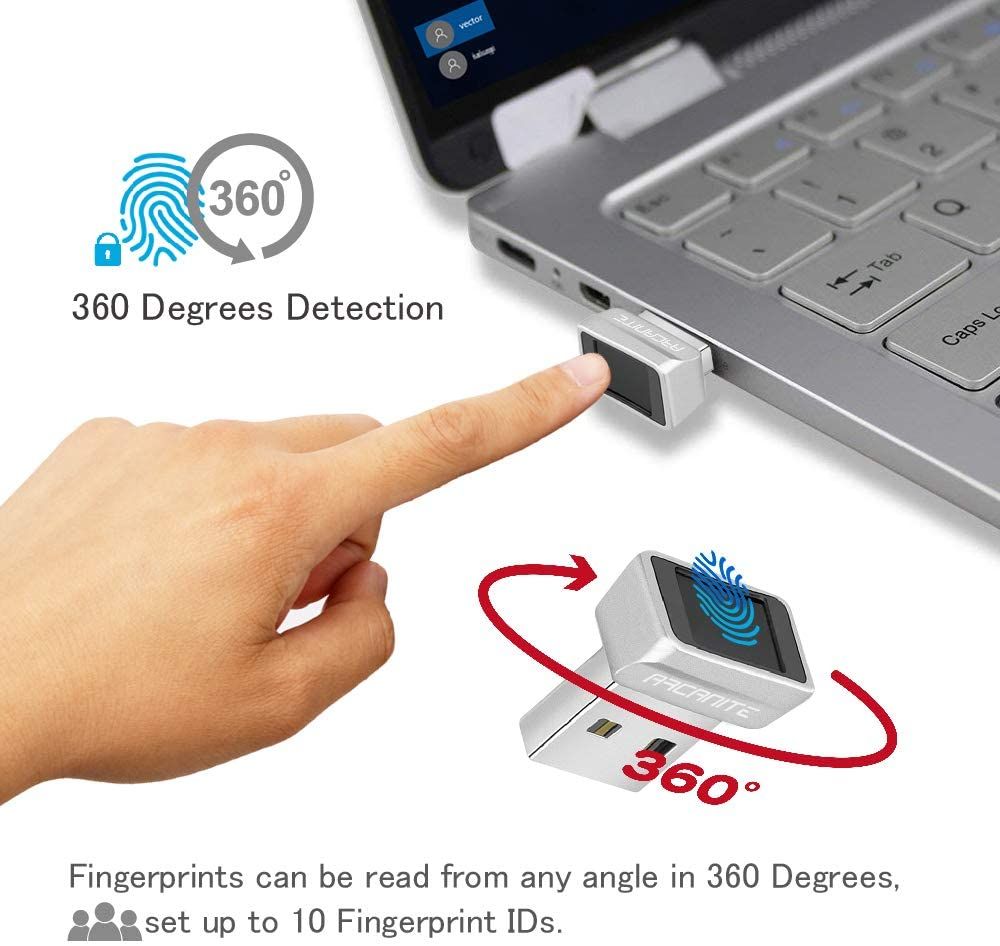




Comments
Post a Comment