When you buy a laptop for your kids, you need to consider a few essential things. First, is it rugged? How will it protect against the inevitable bumps and scrapes?
Second, what's under the hood? Is the laptop powerful enough to cope with what your children get up to? Finally---the big one---how much does a rugged kids laptop cost?
We've taken all of that into account and looked at seven of the best laptops and Chromebooks for kids.
As the kids get bigger, they no longer want a small, excessively rugged laptop. They'd rather something stylish and powerful, such as the MSI Modern 15. While MSI is better known for its gaming laptops, the Modern 15 slots nicely into the mid-range Ultrabook bracket.
The MSI Modern 15 has a powerful 1.10GHz Intel Core i5-10210U processor. While the base clock speed sounds low, the processor can ramp up to 4.20GHz Max Turbo Frequency. This is a substantial gain and allows the use of processor-heavy applications.
Paired with the CPU are 8GB of RAM and a 512GB nVME SSD. You'll also find three USB 3.2 ports, a single Thunderbolt 4/USB Type-C port, an HDMI port, and an SD card reader.
Although the Modern 15 doesn't look tough or rugged, it is built to the MIL-STD-810G military specification, meaning it will withstand drops, scrapes, and bumps, as well as a small amount of water. Still, it's always worth picking up a laptop cover for extra protection.
- Large, high quality screen
- Fast storage, lots of RAM
- Powerful CPU
- Brand: MSI
- Storage: 512GB NVMe
- CPU: 1.60GHz Intel Core i5-10210U
- Memory: 8GB DDR4
- Operating System: Windows 10 Pro
- Battery: Six hours
- Ports: 3x USB 3.2, 1x Thunderbolt 4/USB Type-C, 1x HDMI, 1x SD card reader
- Camera: HD
- Display (Size, Resolution): 15.6-inch, 1920 x 1080
- Weight: 1.60kg
- Military standard rugged design
- Windows 10 Pro
- Intel Core i5-10210U processor
- Average battery life

HP's ProBook x360 is a great rugged Windows 10 laptop that will withstand the daily stresses and strains of your kid's routine. It is built to the MIL-STD-810G1 military standard, which means it'll withstand drops, dust, and humidity, plus it comes with some water-resistance, too.
Furthermore, the touchscreen uses Corning Gorilla Glass 4, providing some extra protection. Powering the HP ProBook x360 is a reasonable 1.10GHz N3350, which has a Max Turbo Boost of 2.4GHz. It's not world-beating, but it's plenty enough for writing papers and catching up on homework. The ProBook x360 also features 4GB RAM and a decently-sized 64GB storage drive.
The HP ProBook x360 has a battery life of around 11 hours, great for a busy school day. It's also solid, coming with rubber corners. It looks good, too, which is always a bonus. Overall, the HP ProBook x360 is a solid (literally!) laptop for kids.
- Windows 10 Pro
- Rubber corners and water-resistant keyboard
- Touchscreen display
- Brand: HP
- Storage: 64GB eMMC
- CPU: 1.1GHz Intel Celeron N3350
- Memory: 4GB
- Operating System: Windows 10 Pro
- Battery: 11 hours
- Ports: 2x USB 3.1, 1x USB Type-C, 1x HDMI, 1x SD card reader
- Camera: HD
- Display (Size, Resolution): 11.6-inch, 1366 x 768
- Weight: 1.35kg
- Military standard rugged exterior
- Decent storage
- Two-in-one design
- Processor not the fastest
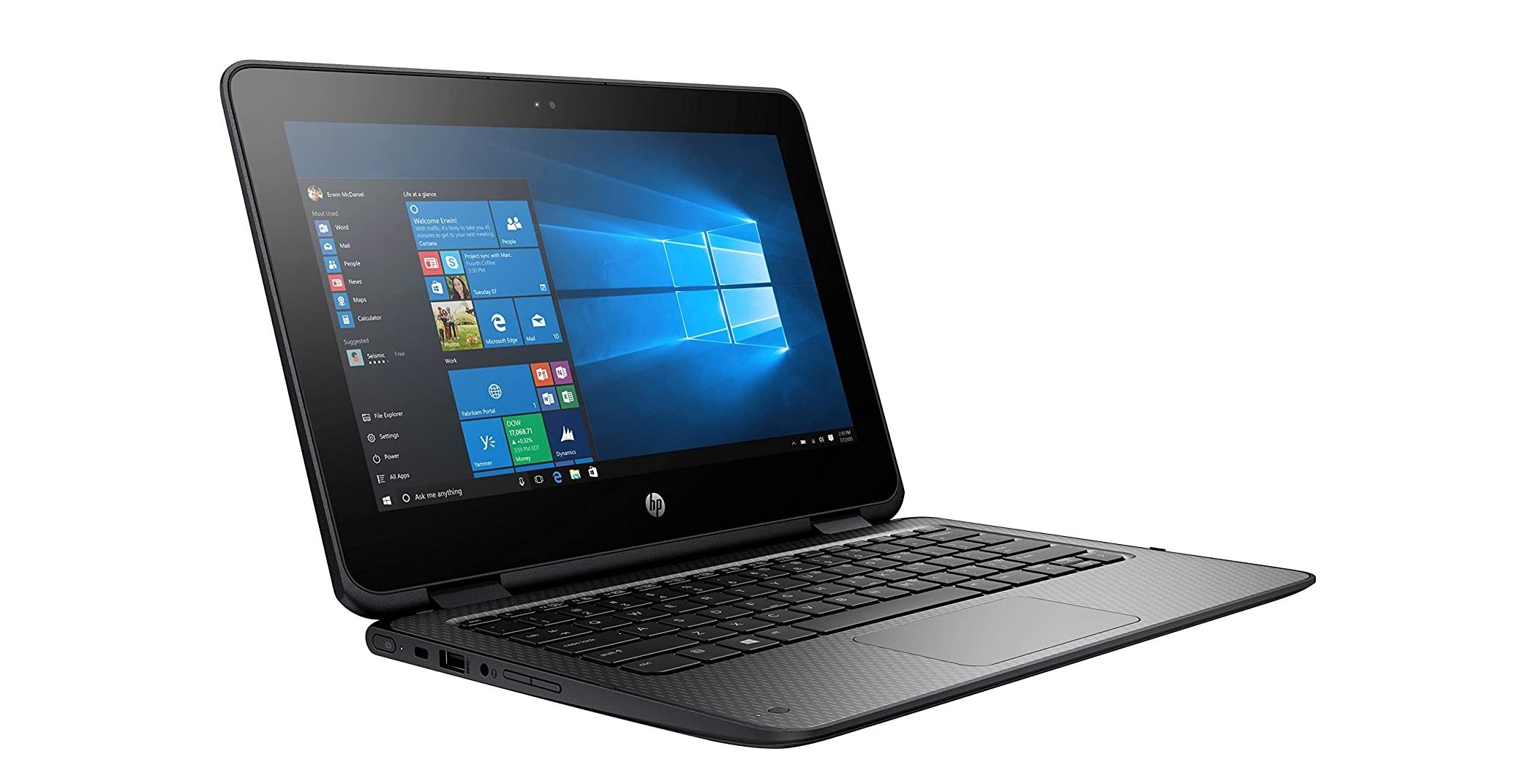
Your list of the best cheap and rugged kids' laptops includes the stylish Acer Chromebook Spin 11, a perfect Chromebook for kids. The important thing to note is that the Spin 11 is MIL-STD-810G certified, which means it'll withstand a drop. It is also water-resistant and has a robust external casing to boot.
The outer case can hold up to 132 pounds on the lid (a decently sized small child!) and keep working like a champ. The screen is Gorilla Glass for extra protection. The Spin 11 is a 2-in-1 convertible device, too. That means it has a swivel hinge that rotates through 360-degrees, letting you use the Spin 11 in several different ways, including in a tablet mode.
The body is sleek, and the keyboard is perfect for smaller hands. Powering the Spin 11 is a 1.1GHz Intel Celeron N3350 (with up to 2.4GHz core boost), 4GB DDR3 RAM, 32GB storage, two USB 3.1 ports, USB charging, a ten-point touchscreen, and up to ten hours of battery life.
- 2-in-1 convertible with tablet mode
- Military standard rugged design
- Brand: Acer
- Storage: 32GB eMMC
- CPU: 1.1GHz Intel Celeron N3350
- Memory: 4GB
- Operating System: Chrome OS
- Battery: 10 hours
- Ports: 2x USB 3.0, 2x USB Type-C, 1x DisplayPort
- Camera: HD
- Display (Size, Resolution): 11.6-inch, 1366 x 768
- Weight: 1.25kg
- Good battery life
- Swivel hinge, touchscreen
- Screen is average quality

The Lenovo 300e is a brilliant option for any child for several reasons. It features a powerful quad-core MediaTek 8173C System on a Chip (SoC) built using ARM architecture. The result is a CPU that provides better performance than competitors without draining the battery. That's a win-win.
Furthermore, the Lenovo 300e is built to the MIL-STD-810G military standard. That means it'll survive bumps, scrapes, dust, and sand, as well as some light water resistance (splashes, not pools). Along with that are the 360-degree hinges and the anti-scratch and anti-glare touchscreen, allowing your little one to switch to tablet mode as desired.
In terms of specs, the MediaTek 8173C CPU clocks in at 2.10 GHz, and the laptop runs Google's Chrome OS. The supporting hardware includes 4GB DDR3 RAM, 32GB storage, a USB 3.0 port, a USB Type-C port, an SD card reader (handy for expanding storage!), Bluetooth 4.0, and up to ten hours of battery life.
- Quad-core CPU
- Anti-scratch, anti-glare screen
- Water-resistant
- Brand: Lenovo
- Storage: 32GB eMMC
- CPU: 2.10GHz MediaTek 8173C
- Memory: 4GB DDR3 RAM
- Operating System: Chrome OS
- Battery: 10 hours
- Ports: 1x USB 3.0, 1x USB Type-C, 1x HDMI, 1x SD card reader
- Camera: HD
- Display (Size, Resolution): 11.6-inch, 1366 x 768
- Weight: 1.35kg
- Tough, hardy
- Military standard rugged design
- Low resolution screen

The Asus C202SA-YS02 is a popular cheap Chromebook for kids. It features a rugged and water-resistant design and performs well in drop-tests. The C202SA is an excellent option for those reasons alone, protecting against drops, bumps, and water ingress. The laptop has rubberized edges, too.
Adding to the appeal for kids is the weight. The C202SA weighs just 2.65 pounds. In combination with its 11.6-inch form factor, the C202SA will happily pop into most kids' bags without them noticing the difference.
Under the C202SA's hood is a reasonable Intel Celeron N3060 CPU, 16GB or 32GB of storage, 4GB of DDR3 RAM, and up to ten hours of battery life. Like the Lenovo 300e, the C202SA features a slightly underwhelming 1366 x 768 resolution screen, but, at this price, it's not a deal-breaker.
- Rubber edges
- Water-resistant
- Rugged design
- Brand: Asus
- Storage: 16GB/32GB eMMC
- CPU: 1.60GHz Intel Celeron N3060
- Memory: 2GB/4GB DDR3
- Operating System: Chrome OS
- Battery: 10 hours
- Ports: 2x USB 3.0, 1x HDMI, 1x SD card reader
- Camera: HD
- Display (Size, Resolution): 11.6-inch, 1366 x 768
- Weight: 1.2kg
- Tough, built to withstand kids
- Runs Chrome OS
- 10-hour battery life
- Processor isn't great
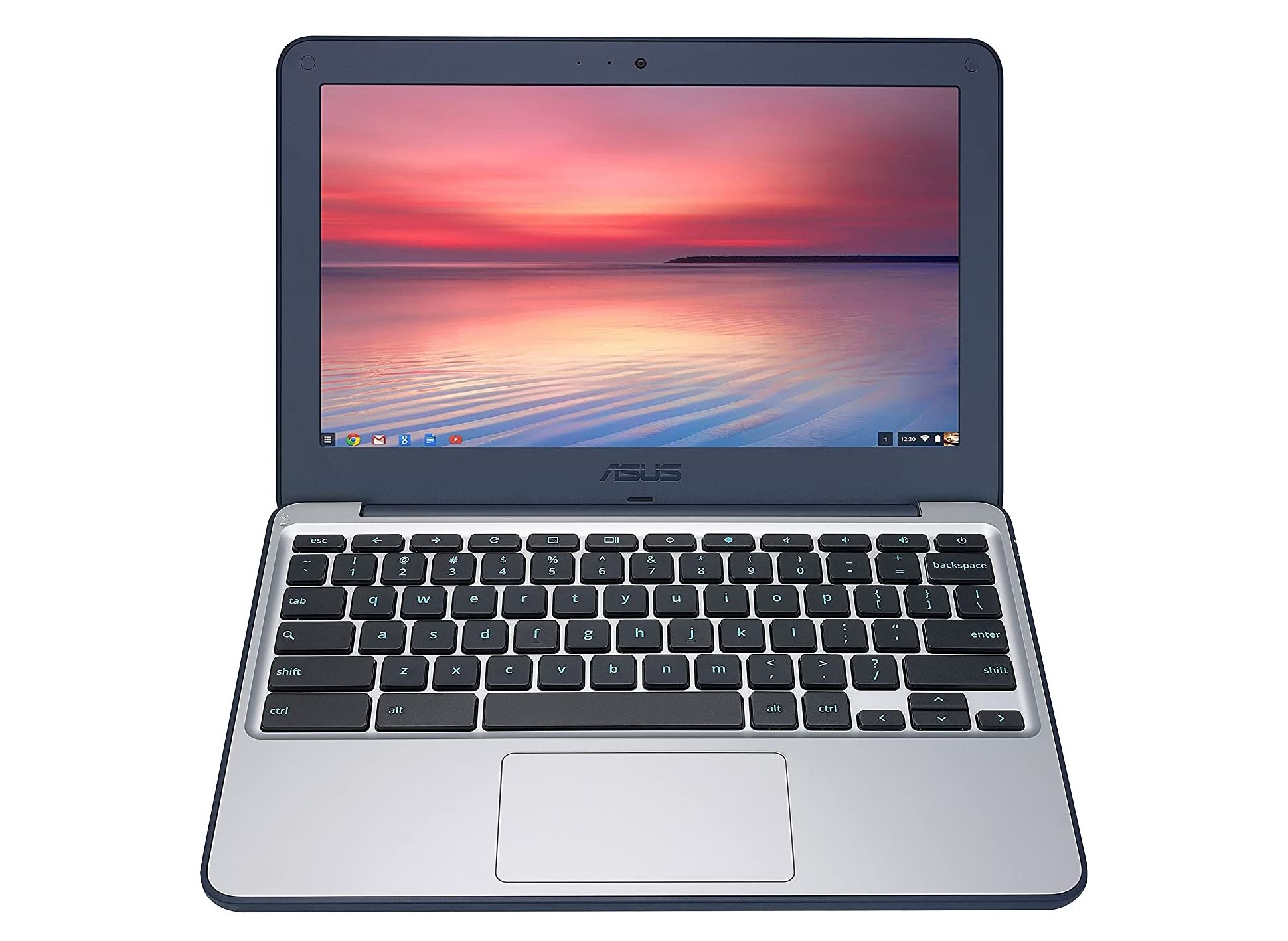
The Asus VivoBook W202NA-YS03 is a rugged 11.6-inch Windows 10S education laptop. Windows 10S can only install apps from the Microsoft Store. If this doesn't suit you or your child, you can unlock Windows 10 Home for free. However, once you make the upgrade, there is no going back.
The laptop packs a 2.4Ghz Intel Celeron N3350 processor, 4GB of DDR3 RAM, 64GB of storage, two USB 3.1 ports, an SD card reader, and up to 11 hours of battery life. Regarding security and ruggedness, the W202NA brings a lot to the table (or floor, depending on how your kid uses it). It meets the MIL-STD-810G military spec for durability, has reinforced rubber guards, and performs exceptionally well in drop tests. It also has a spill-resistant keyboard to prevent any damage.
As a small, cheap, and rugged kids' laptop, the W202NA is a great option. The more powerful dual-core Intel processor means the W2020NA can run a broader range of software than its Chrome OS-based competitors. If you decide to switch from Windows 10S to regular Windows 10, you have all the software you could want at your disposal.
- Lightweight and easily portable
- Rubber edges
- Water resistant
- Brand: Asus
- Storage: 64GB eMMC
- CPU: 2.4GHz Intel Celeron N3350
- Memory: 4GB DDR3
- Operating System: Windows 10 S
- Battery: 11 hours
- Ports: 2x USB 3.1, 1x HDMI, 1x SD card reader
- Camera: HD
- Display (Size, Resolution): 11.6-inch, 1366 x 768
- Weight: 1.17kg
- Military standard rugged design
- Long lasting battery
- Windows 10 S, upgradeable to Windows 10 Home
- Low resolution screen

The Lenovo N22 is a water-resistant Chromebook running Chrome OS. It is slimline, protects against water, and is powerful enough to appeal to younger and older kids. Unfortunately, the Lenovo N22 doesn't feature much in the way of additional rugged features. However, it is small and light, and that works to its advantage in a small child's hands.
Lenovo's N22 features a decent-enough 1.6GHz Intel Celeron N3050, 4GB of DDR3 RAM, 16GB of eMMC storage, and an SD card reader. It also has a 180-degree rotating webcam, which is useful for video projects and general messing about, plus an integrated microphone. Your kids will also find an HDMI port, a USB 3.0 port, a USB 2.0 port, Bluetooth 4.0, and up to 10 hours of battery life to power it all.
Another handy feature for kids the anti-glare screen. The Lenovo N22 works in most light levels, and the anti-glare screen stops your kid's eyes from tiring too quickly or suffering damage during prolonged use periods.
- Semi-rugged design
- Water-resistant keyboard
- Chrome OS
- Brand: Lenovo
- Storage: 16GB eMMC
- CPU: 1.60GHz Intel Celeron N3050
- Memory: 4GB
- Operating System: Chrome OS
- Battery: 10 hours
- Ports: 1x USB 3.0, 1x USB 2.0, 1x HDMI, 1x SD card reader
- Camera: HD
- Display (Size, Resolution): 11.6-inch, 1366 x 768
- Weight: 1.17kg
- Anti-glare screen
- 10-hour battery life
- Only partial ruggedness

FAQ
Q: Should You Buy a Second-Hand Rugged Laptop?
Don't dismiss the second-hand laptop market in search of something cheap and reliable for your kids. Business and enterprise spec laptops often feature additional rugged features.
The caveat is that the laptop might not look perfect and shiny, like a fresh out of the box machine. The significant advantage of picking up a second-hand rugged business laptop for your child is the hardware.
A business or enterprise laptop will have powerful hardware, even if it is a few years old. Plus, many vendors specialize in refurbishing business or enterprise laptops for resale, which means there are plenty of bargains to find.
Q: What Is a Rugged Laptop?
A rugged laptop comes with extra features that help to protect the hardware. For example, the computer might have a tough exterior, waterproofing to protect against spills, or extra seals to protect against dust ingress.
Q: Do Kids Really Need a Rugged Laptop?
Not necessarily. The rugged features are a great way to add some extra protection to your kid's laptop, without a doubt. But you could also opt for a toughened laptop case or even an additional external laptop shell.
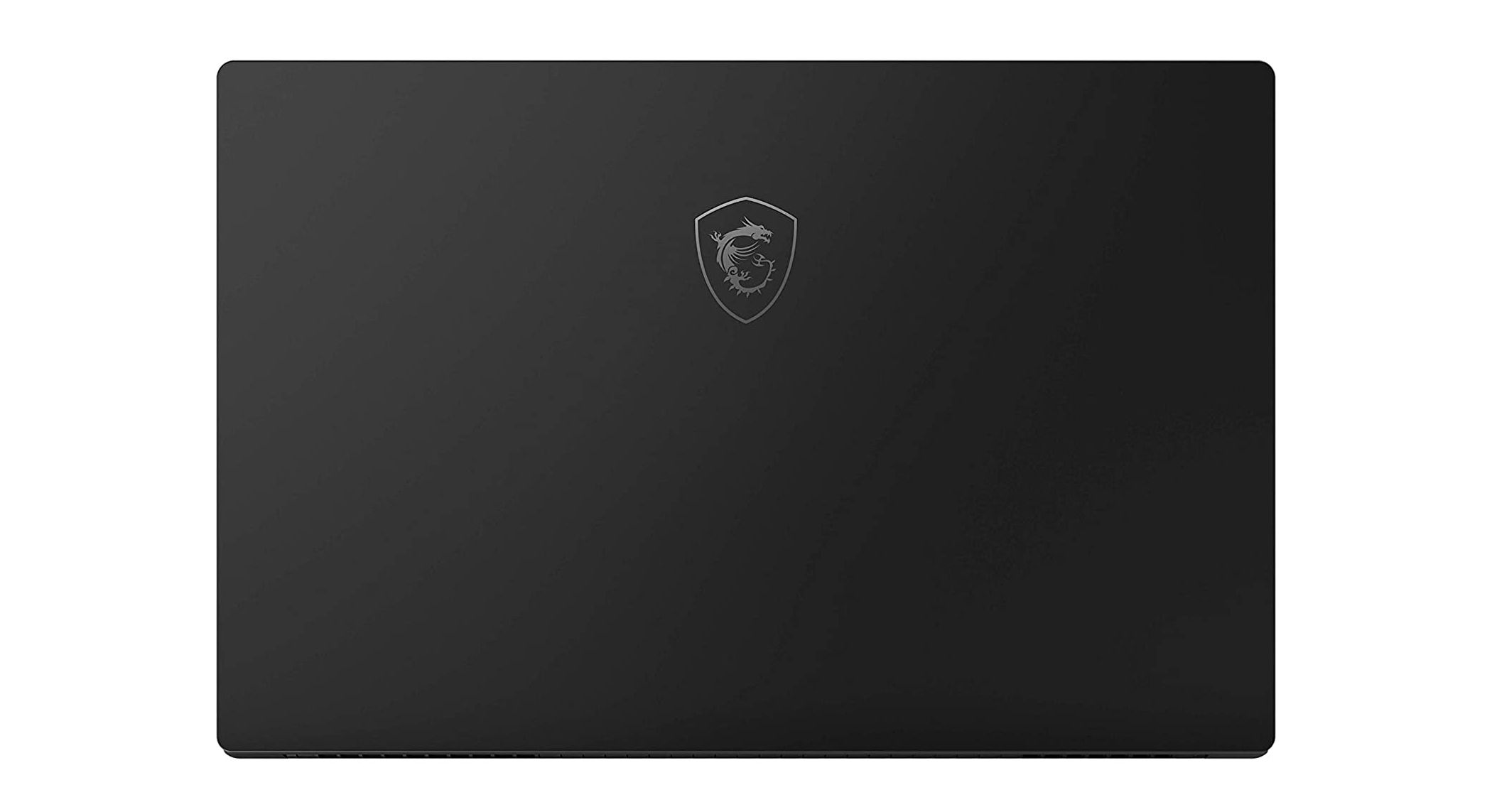

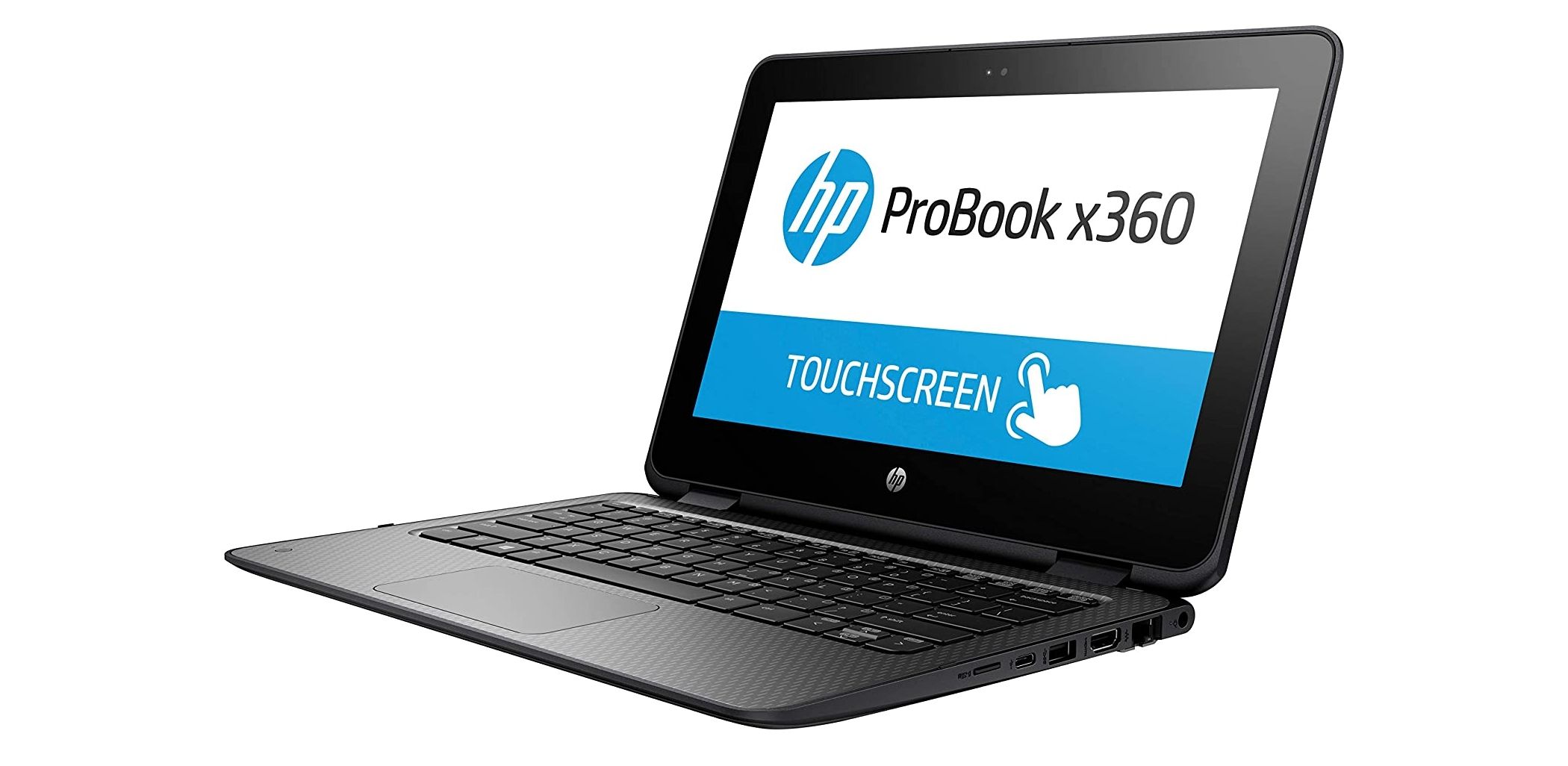
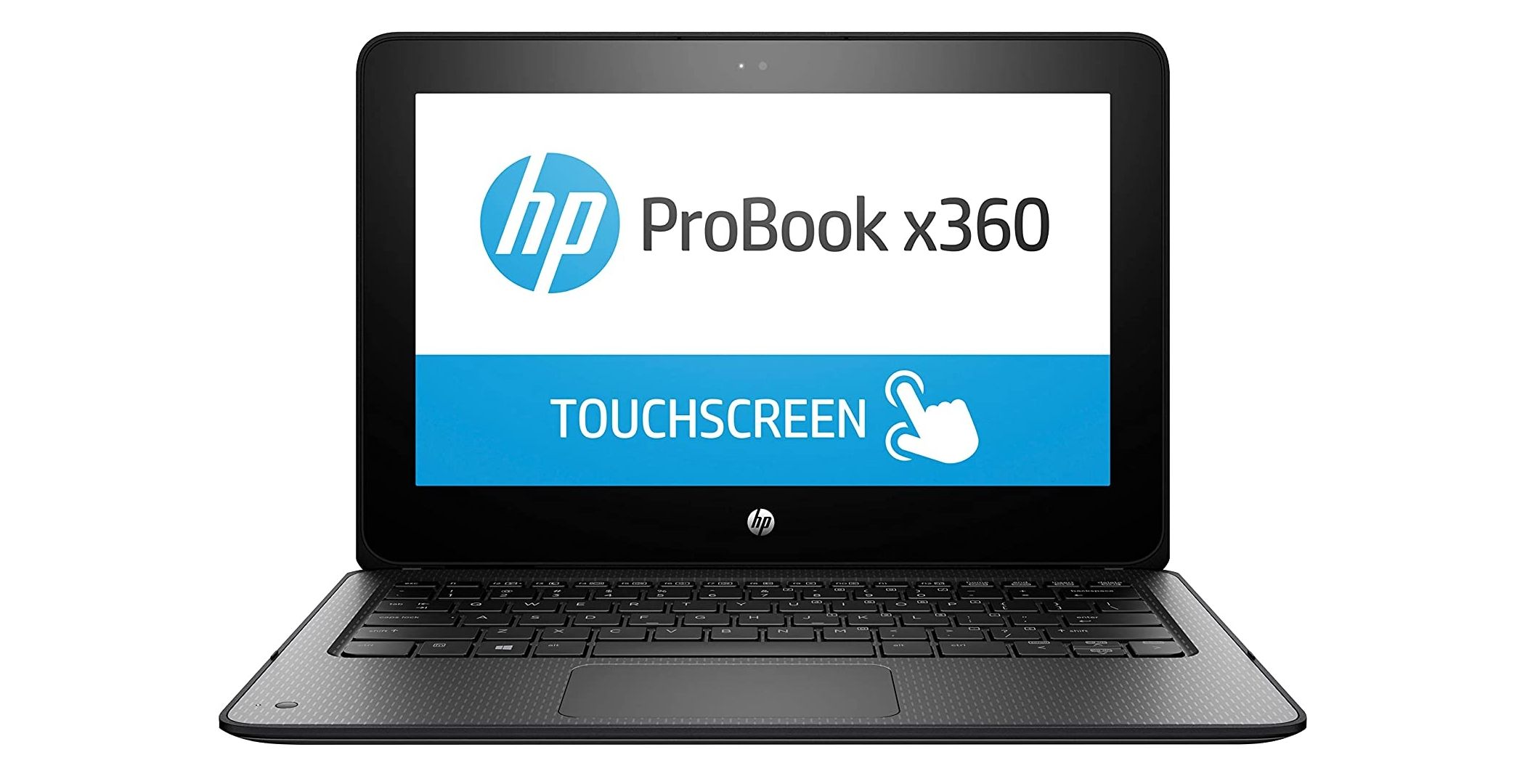
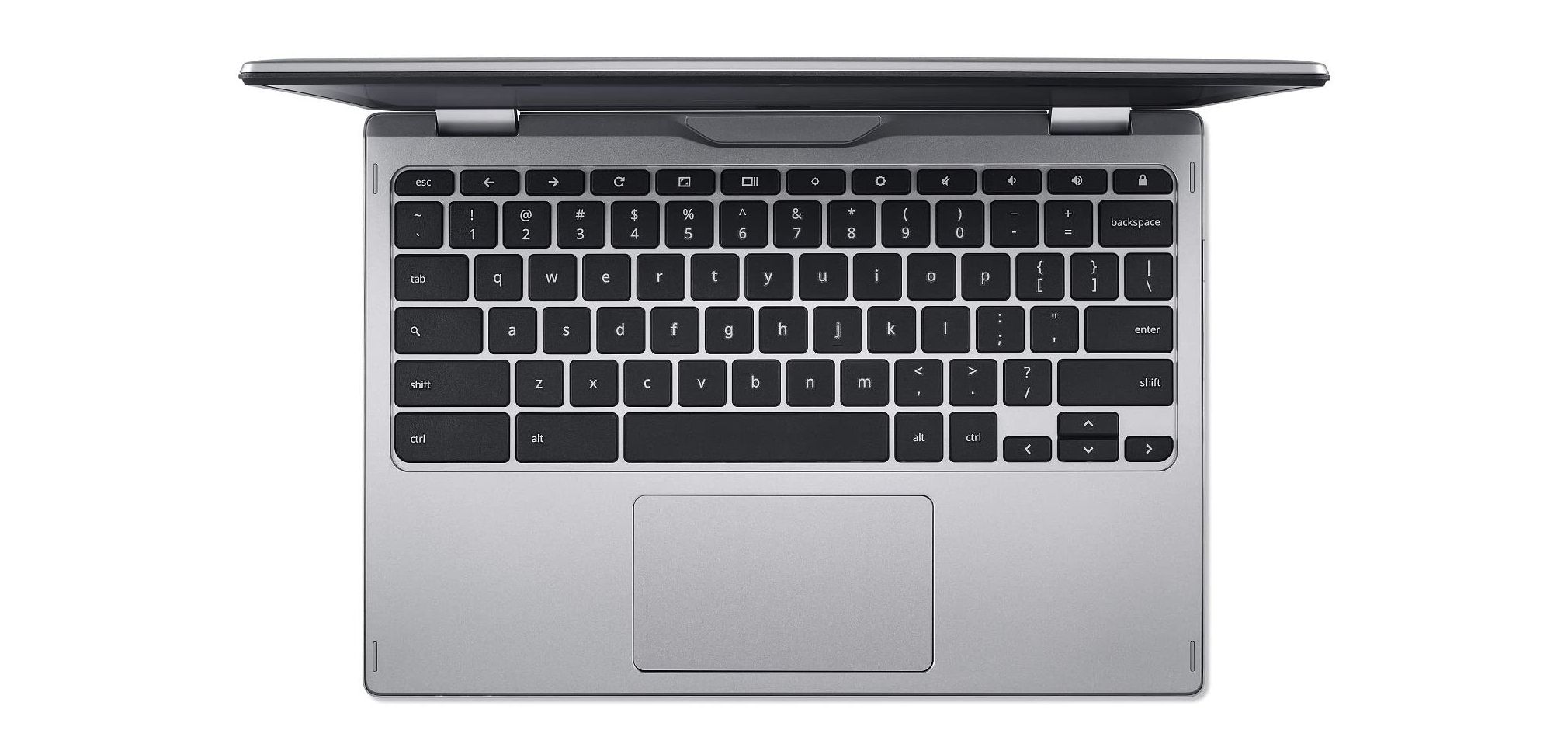



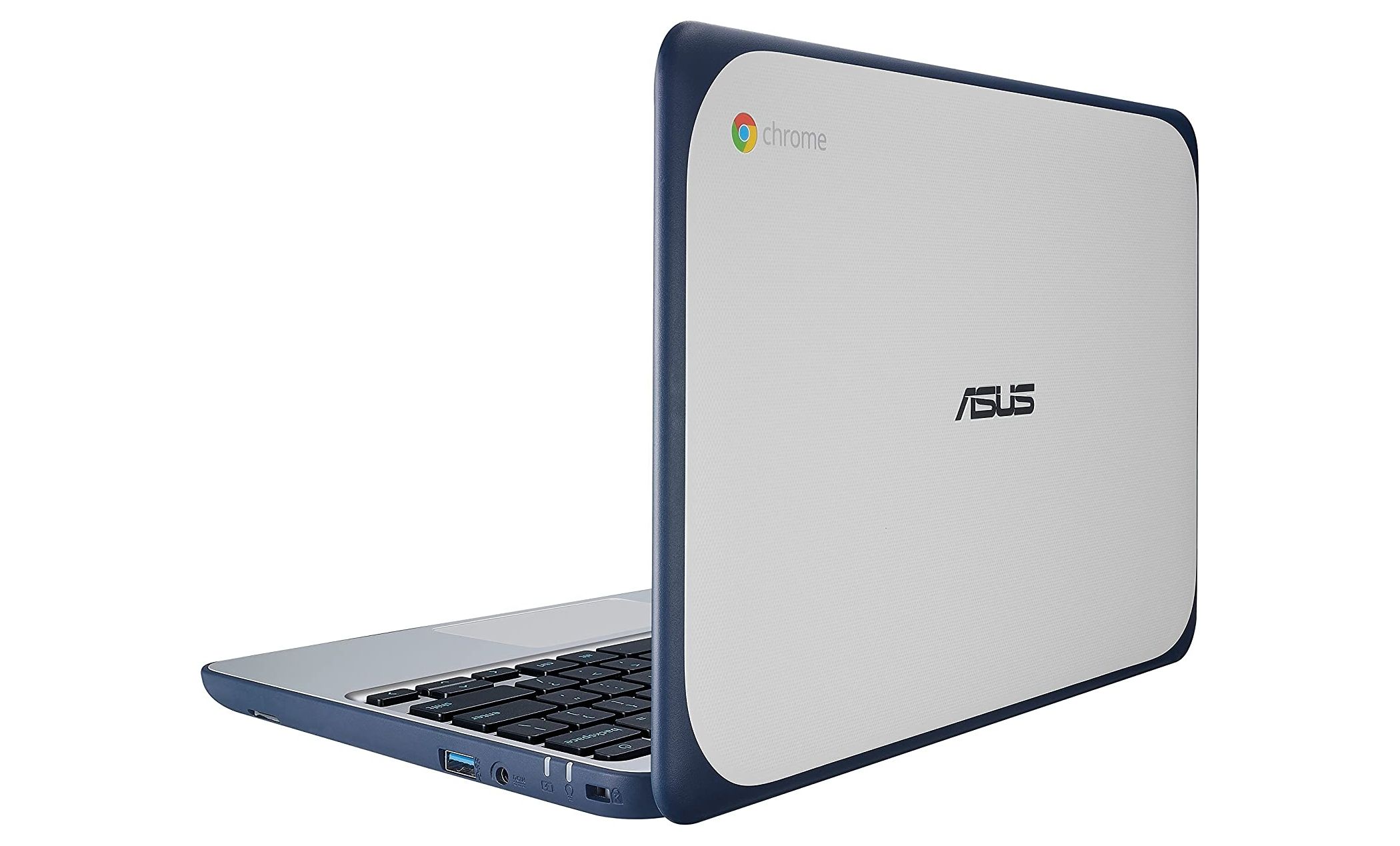





Comments
Post a Comment