If you've ever tried to copy-paste something from a web browser into a document, you'll know that it typically ends up as a garbled mess. Microsoft aims to make horrific copy-paste formatting a thing of the past with its new Smart copy feature for Edge.
What Is Smart Copy for Microsoft Edge?
Microsoft Edge's Smart copy aims to preserve the formatting of the text you copy from the internet. With other browsers, copy-pasting formatted text from a web browser can end up in a jumbled-up mess. Edge, however, makes it easier to directly paste the content into a text editor without it making a mess.
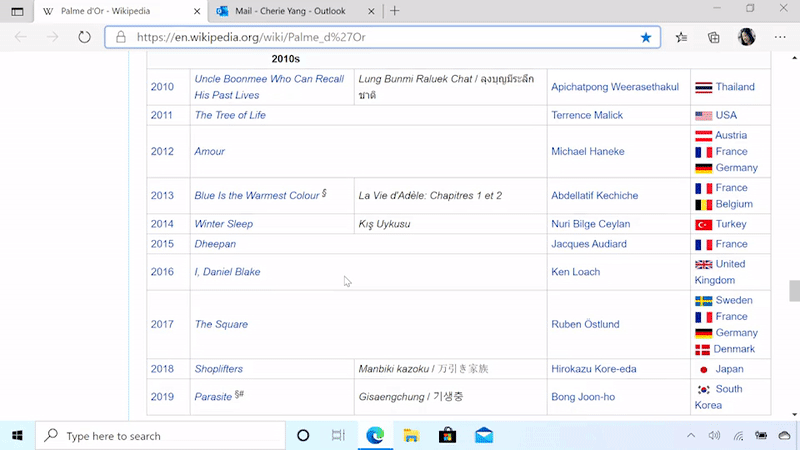
Smart copy for Microsoft Edge has been on the radar for a little while now, but Microsoft is finally making it available on Microsoft Edge Canary. This is the daily build version of Edge, where all the cutting-edge features are tested.
As per the Microsoft Edge Insider post announcing the feature, Microsoft has this to say about Smart copy:
Smart copy makes it easier to select, copy, and paste content that you find across the web, maintaining source site's formatting, spacing and text. Use your mouse to select any area or content (including charts, images, etc.) and when you paste, you will get the option to paste as an image or to retain the original source formatting, saving you valuable time.
Why Smart Copy Is Huge for Microsoft Edge
This new Smart copy feature is a lot bigger than you may think. For a long time, Microsoft was playing catch-up with its competition in the browser scene. However, we're seeing Microsoft taking its first steps to turn Edge into a unique competitor against its rivals.
Microsoft Edge has proven to be the software giant's best bet in the browser scene for over a decade. Ever since the ancient Internet Explorer fell out of public opinion, Microsoft has tried every trick in the book to get back in.
Things began to look promising when the company adopted the Chromium base for Edge. After Edge made the full transition over to Chromium, Microsoft gave its new browser all the essentials that a modern-day browser needs.
Microsoft clearly did something right, as Edge eventually overtook Firefox for the number two spot. Since then, Microsoft has been shooting to solidify its lead by introducing features that browsers don't natively have.
For instance, Chrome and Firefox users tend to enjoy third-party coupon and shopping apps on their browsers. Microsoft adapted to this and put a coupon and shopping app directly into Edge.
A Smart Move by Microsoft
Now that Microsoft is done playing catch-up with Edge, the company can now begin branching out into new territory. While Smart copy is a welcome addition to this potential-driven browser, it will definitely not be the last.
This isn't the first time that Microsoft has modified Edge's copy-paste abilities. Recently, the software giant added the web clipper, which makes it easy to take screenshots online.
Editorial credit: DANIEL CONSTANTE / Shutterstock.com
Comments
Post a Comment