- 8.80/10 1. Premium pick: Mobi Handle Phone Ring Holder
- 8.40/10 2. Editors choice: Ghostek Loop Phone Grip
- 8.60/10 3. Best value: Syncwire Cell Phone Ring Holder Stand
- 8.80/10 4. LoveHandle Universal Smartphone Grip
- 8.80/10 5. Spigen Style Ring Cell Phone Grip
- 9.00/10 6. Fitfort Phone Ring Holder
- 8.40/10 7. iRing Slide Phone Grip
Everywhere you go, you'll see a PopSocket stuck to the back to someone's phone. PopSockets definitely come in handy when you want to get a better grip on your phone, but they're not for everyone.
In case you want to distance yourself from the PopSockets trend, you'll be happy to hear that there are plenty of cheap PopSockets alternatives. For affordable phone grips that don't compromise quality, try out one of these awesome phone grips.
If you want a comfortable and sturdy alternative to PopSockets, you can't go wrong with the Mobi Handle Phone Ring Holder. Although it's a little pricier than PopSockets, the three-year warranty and long-lasting design make it worthwhile.
Mobi Handle's Phone Ring Holder is made for comfort---slip your middle finger through the loop and balance your index and ring finger beside it. The magnetic grip folds against the back of your phone, making it compatible with any magnetic phone holder. When you want to watch a video, you can even flip out the grip and prop up your phone on a table.
And, no, the two holes on the phone grip aren't there by mistake. You can actually use them to attach a strap, lanyard, or phone charm to your grip. This makes the Mobi Handle Phone Ring Holder even more versatile than most phone grips.
- Foldable, three-finger grip
- Made with durable, scratch-resistant metal
- Comes with attachment points for a lanyard or phone charm
- Brand: Mobi Handle
- Material: Zinc alloy
- Style: Three-finger ring holder
- Magnetic: Yes
- Compatible with magnetic phone holders
- Can attach to all types of phone cases
- More expensive than PopSockets
- Doesn't work with wireless chargers

The Ghostek Loop Phone Grip combines two phone grip styles: a loop and a ring. In addition to having a comfortable cloth finger loop, it also comes with a metal ring kickstand.
Just like PopSockets' interchangeable PopGrips, Ghostek lets you swap out the phone loop for different designs. Its built-in magnet also comes in handy for mounting your phone on magnetic phone holders.
Plus, you can easily remove the magnetic grip when you want to charge your phone wirelessly. Pushing the button on top of the device releases the strap's magnetic portion, allowing you to charge your phone without any issues.
- 2-in-1 loop grip and ring stand
- Comes with removable magnet
- Uses strong, peel-off adhesive
- Brand: Ghostek
- Material: Nylon, aluminum, and plastic
- Style: Loop grip
- Magnetic: Yes, removable
- Interchangeable designs
- Works with wireless chargers
- Plastic material isn't as durable
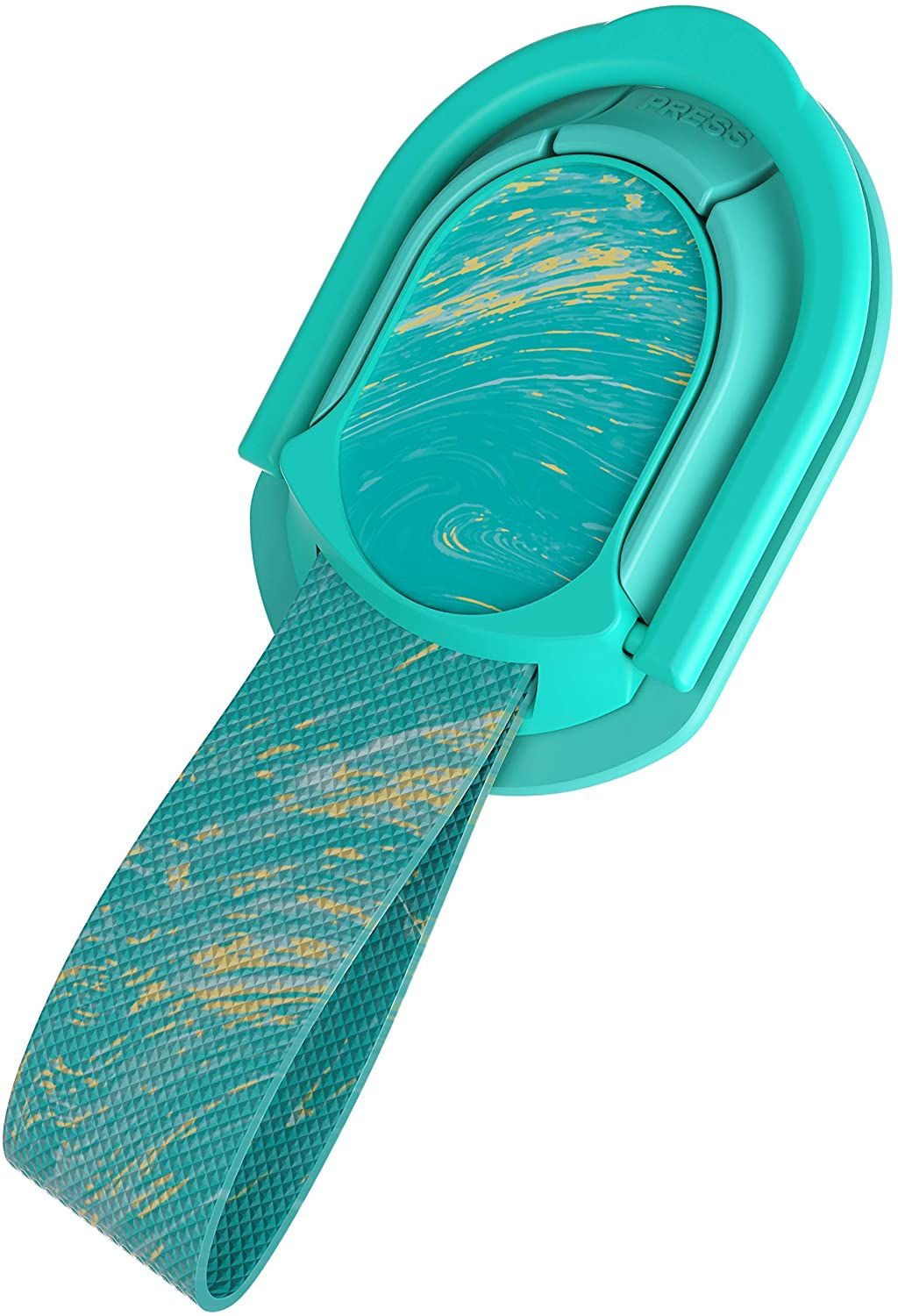
The Syncwire Cell Phone Ring Holder sticks to the back of your phone like a PopSocket, only this holder is shaped like a ring. Simply hook your one or two of your fingers in the ring, and you can securely hold your phone.
This cell phone grip comes with a polished ring that won't make your fingers sore, not to mention that the ring can rotate a full 360 degrees. You can also opt to use the ring holder as a phone stand---just prop your phone on the metal ring to watch a video or movie.
Syncwire uses a strong adhesive that can stick to most surfaces. Better yet, the metal plating on the base of the grip makes it perfect for use with a magnetic phone mount.
- Comes with 3M VHB adhesive pad
- Rotatable and foldable
- Brand: Syncwire
- Material: Polished metal
- Style: Ring grip
- Magnetic: Yes
- Compatible with magnetic phone mounts
- Comfortable to use
- Compatible with magnetic phone mounts
- Doesn't work with wireless chargers

The LoveHandle Universal Smartphone grip is another refreshing PopSockets alternative. Instead of having to fit your fingers around a grip, the LoveHandle lets you slip your fingers through a strap to hold your phone.
Not only does the unique cell phone handle design prevent you from dropping your phone, but it also makes it comfortable to slip your phone in your pocket. Unlike most bulky phone grips, the LoveHandle lays flat against your phone, making it totally pocket-friendly.
If you have a tablet or large smartphone that needs a stronger grip, you could try the LoveHandle XL Tablet Grip instead.
- Stretchable strap lets you hold your phone with one or more fingers
- Comes with strong 3M adhesive
- Brand: LoveHandle
- Material: Elastic
- Style: Loop grip
- Magnetic: No
- Fits easily in your pocket
- Comes in many different patterns and colors
- Strap can get dirty quickly
- No kickstand
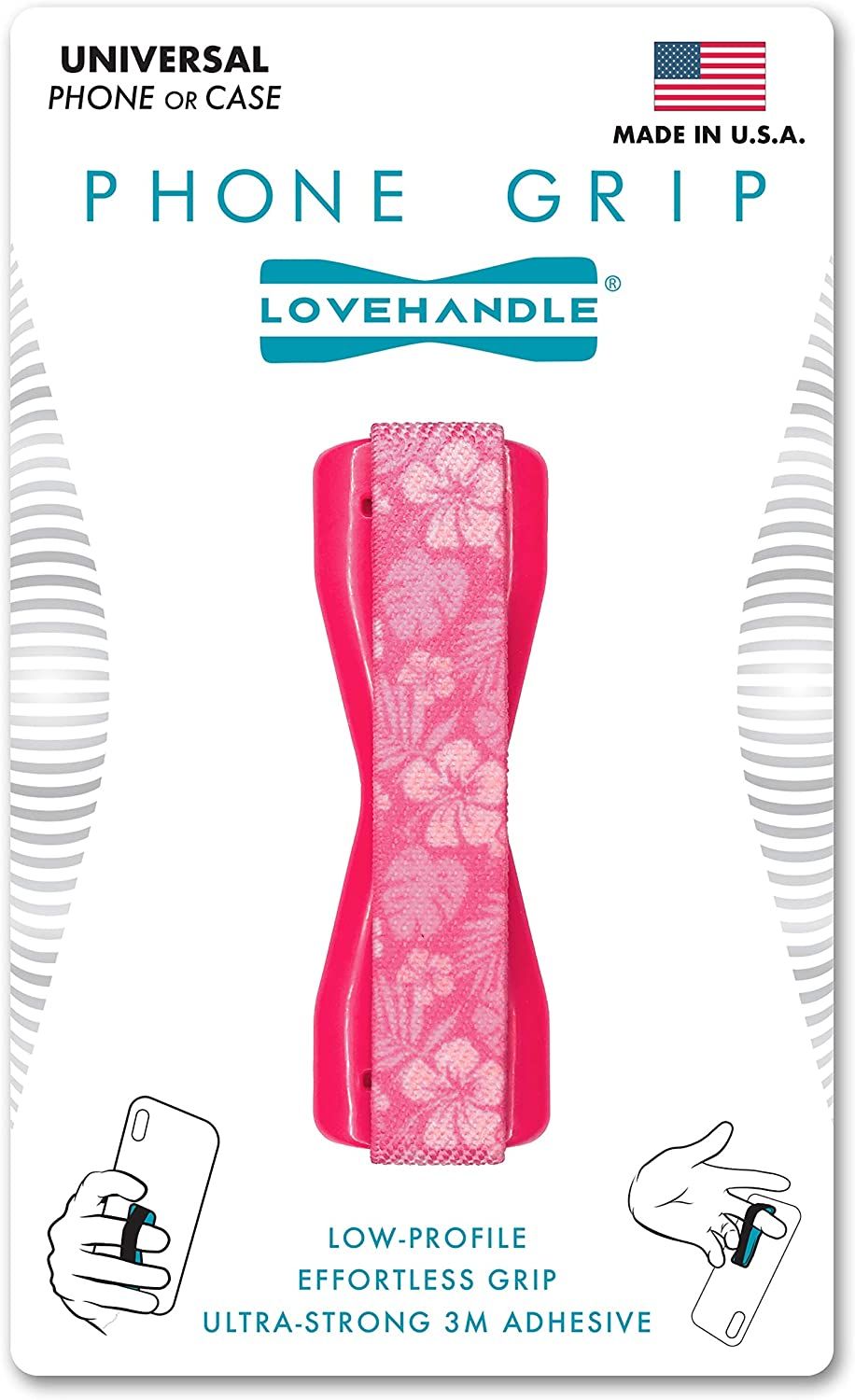
The Spigen Style Ring Cell Phone Grip puts a twist on the typical phone holder. Rather than shaping its ring as a circle, it gives the ring a D shape. The flattened bottom of the phone ring grip makes it easier to use it as a kickstand.
This grip's ring is fully rotational and can also fold down to achieve a flat, pocket-friendly profile. It also comes equipped with a reusable gel pad attachment, making it easy to remove and place on another phone case.
To make its product even more enticing, Spigen throws in a hook mount that you can place on your car's dashboard. At this price, it's a great deal if you're looking for both a grip and a car mount. Just keep in mind that this grip doesn't support wireless charging.
- Comes with a reusable gel adhesive
- Fully-rotational
- Brand: Spigen
- Material: Metal
- Style: D-shaped ring
- Magnetic: No
- Comes with a universal car mount
- Flattened bottom provides added stability when using it as a kickstand
- Doesn't support wireless charging

The Fitfort Phone Ring Holder is another affordable variation of the ring-style phone finger holder. It's made with high-quality zinc alloy and stainless steel that's resistant to scrapes, drops, and fading.
The fully rotational ring makes it ideal for just about any task---flip the ring sideways when you want to watch a YouTube video and then fold it back to scroll through your Instagram feed. If you really want to relax, prop up the phone on a table and turn on Netflix.
Just like the ring grips previously mentioned, Fitfort's grip also comes with a magnetic base that's compatible with magnetic phone mounts.
- Comes with 3M adhesive
- Fully rotational, foldable ring
- Brand: Fitfort
- Material: Zinc alloy and stainless steel
- Style: Ring grip
- Magnetic: Yes
- Sleek and stylish
- Ergonomic, comfortable finger grip
- Doesn't work with wireless charging

Do you want a ring phone grip that doesn't prevent you from using a wireless charger? If that's the case, you'll definitely want to look into the iRing Slide Ring Phone Grip. This innovative grip allows you to hold your phone with one finger comfortably.
When you want to charge your phone on a wireless charger, slide the ring downwards on the built-in track---this leaves room for the wireless charger and doesn't block access to your phone. Before you invest in the iRing, just note that it's only compatible with wireless phone chargers smaller than 3.5 inches.
You can also flip the phone finger ring in several different directions. Whether you rotate the ring 360 degrees or flip it 180 degrees, the iRing promises a secure and weightless grip.
- Foldable, rotational ring
- Comes with adhesion enhanced film
- Brand: iRing
- Material: Metal and plastic
- Style: Sliding ring grip
- Magnetic: No
- Compatible with wireless chargers
- Sliding ring makes it easier to hold and use as a kickstand
- Can only use with wireless chargers smaller than 3.5 inches

FAQ
Q: What's the Best Type of Phone Grip?
As you can see from the products listed above, there are several different types of phone grips. Aside from PopSockets, the most popular types of phone grips seem to be ring and loop-style grips.
But when it comes to which style is the best, you might have to test out different grips to see which type feels most comfortable on your hand. Most grips are made for hands of all sizes, but some still might feel too big or too small.
Some grips also come with special features, such as a kickstand, pocket-friendly design, wireless charging capabilities, and a magnet for mounting. All of these aspects are important to consider, as well.
Q: Where's the Best Place to Put a Phone Grip?
Your phone grip's position largely depends on your hand size, phone size, and comfort level.
Most people choose to place the phone holder in the middle of their phones. A centered placement gives you a better grip and provides more balance when using the grip as a kickstand (if it includes one).
Alternatively, you might also choose to place the grip in the lower middle section of your phone. This position is best for larger devices, as a lower position gives you more control over the phone and makes it easier to reach the Home button.
Q: Are Phone Grips Reusable?
Having a reusable phone grip comes in handy when you want to transfer your grip to another phone case. But not all phone grips are made the same---some brands might include a reusable adhesive, and some might not.
If having reusable adhesive matters to you, always carefully check the grip's description, or simply contact the manufacturer.





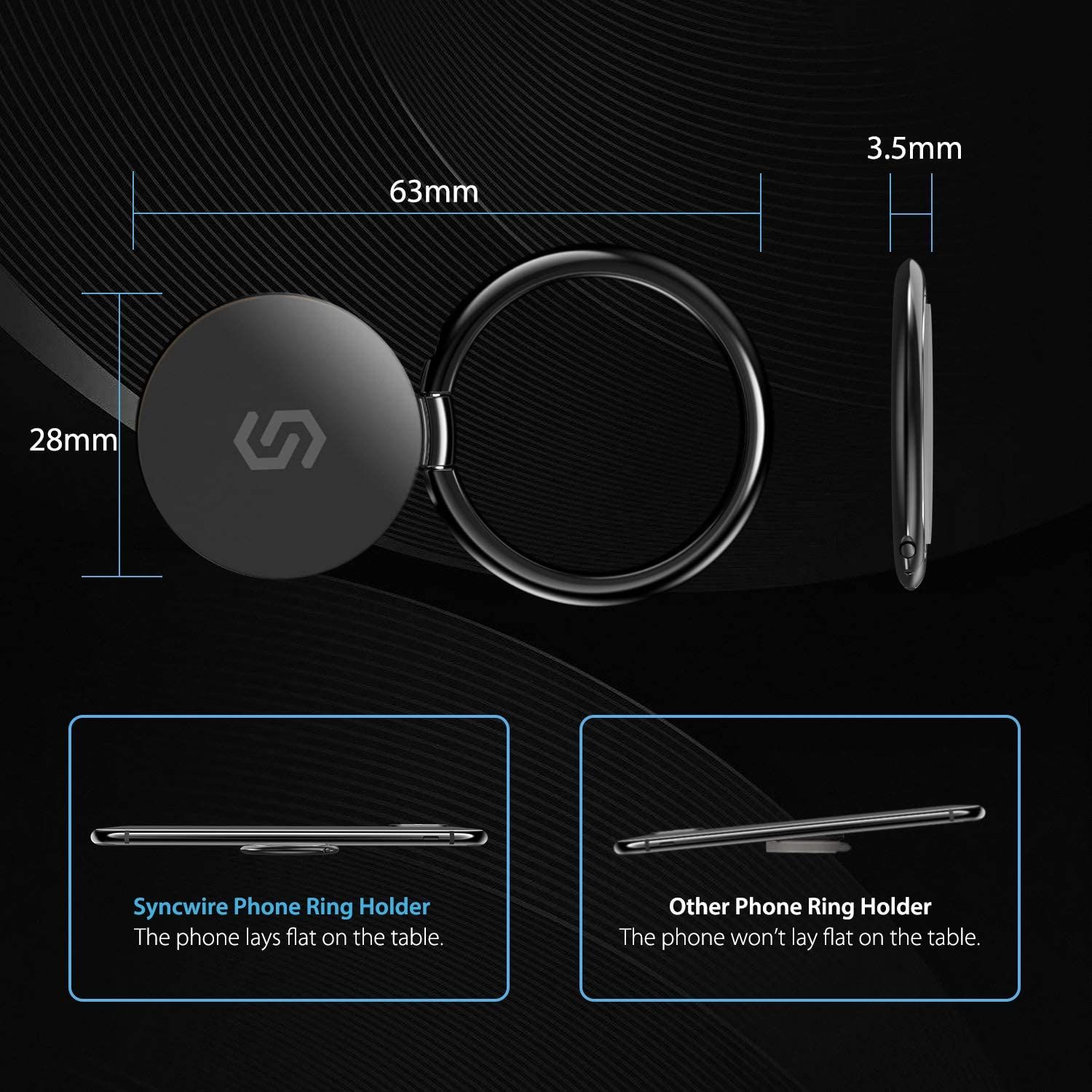


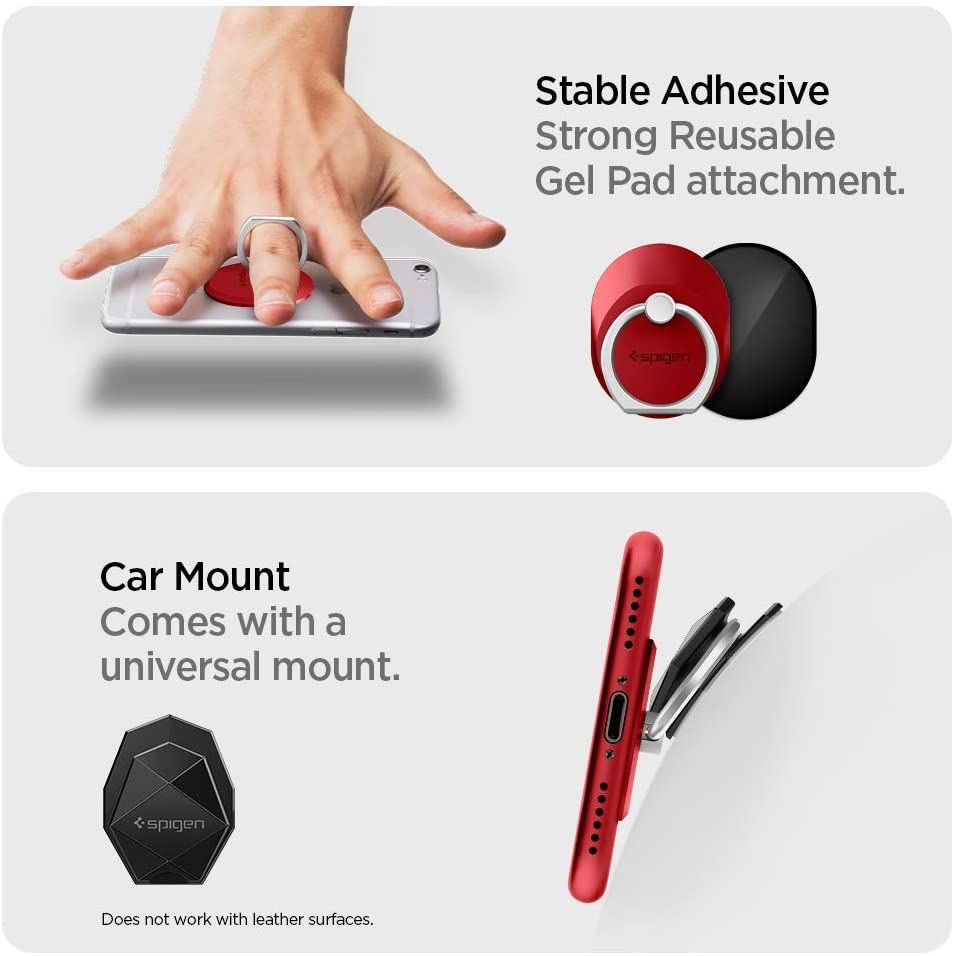

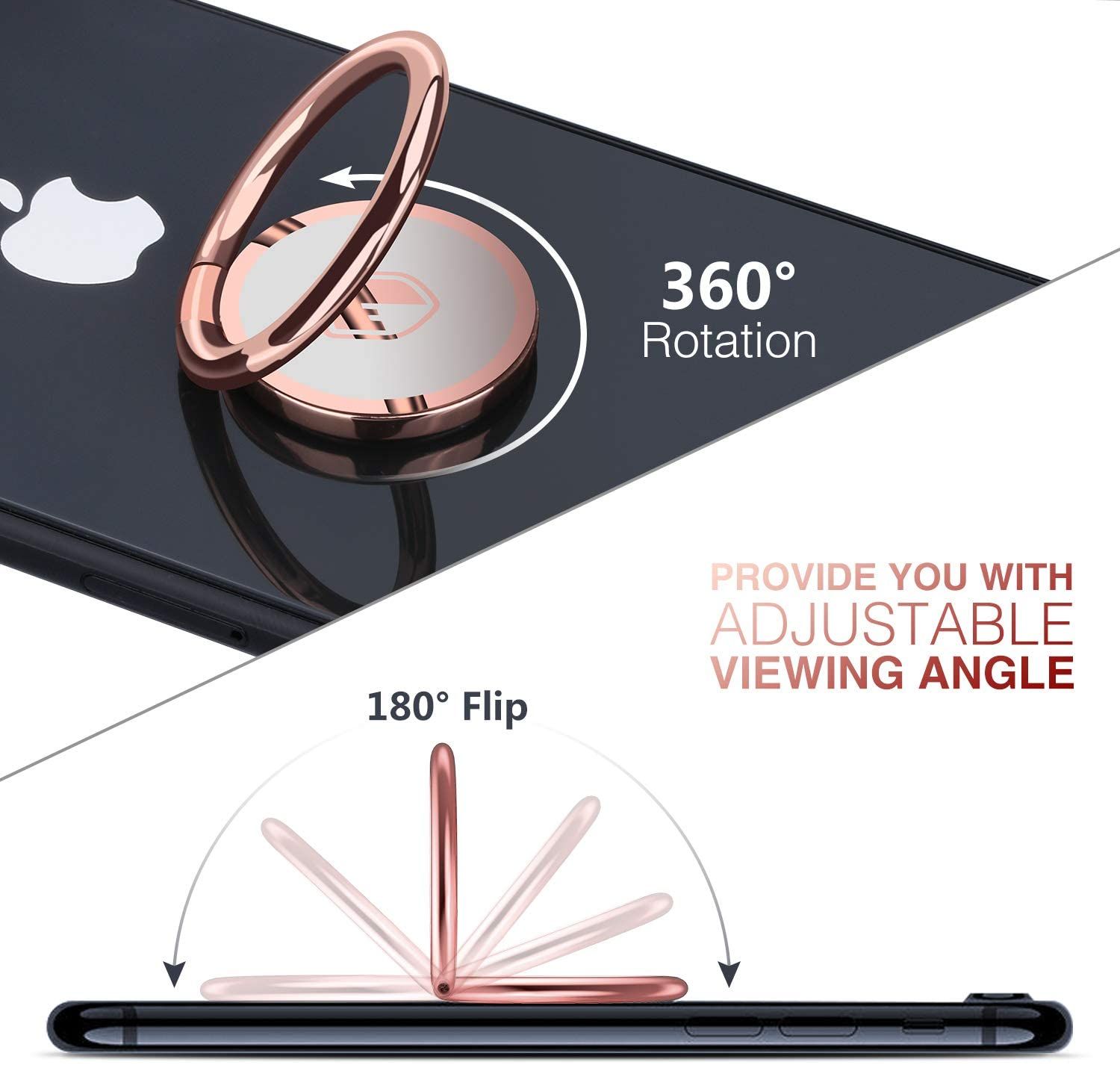
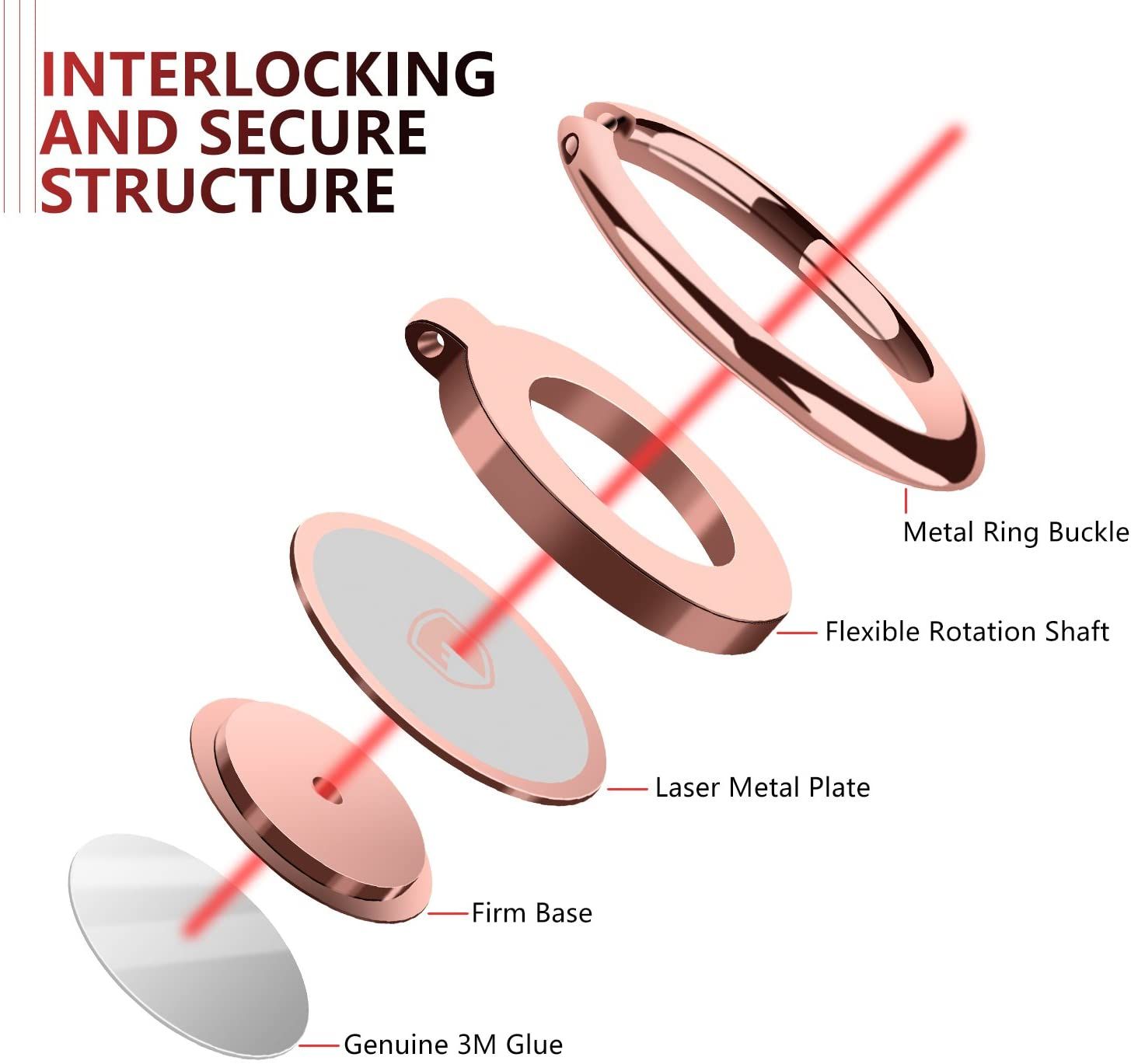

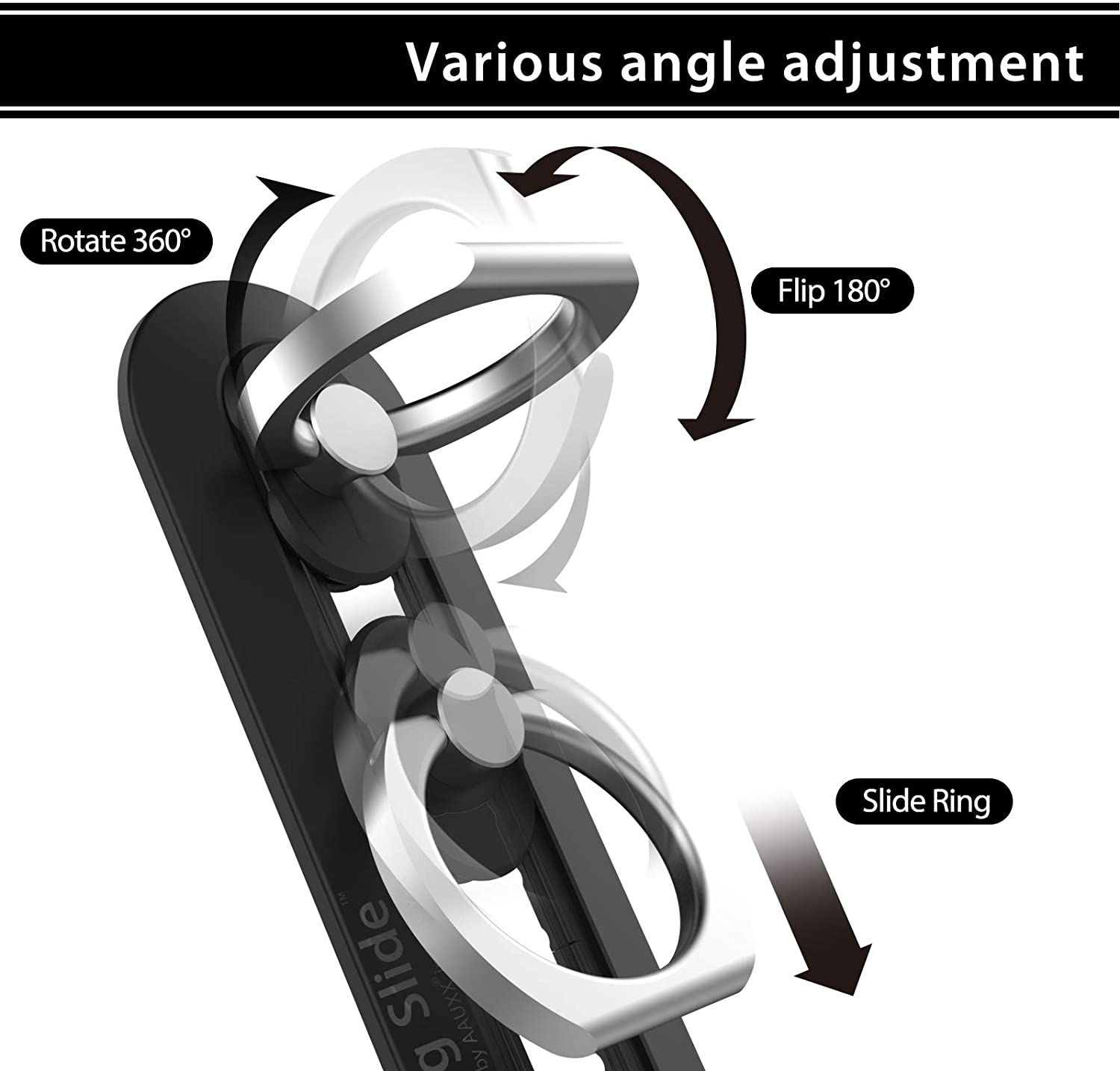
Comments
Post a Comment