
If you’re looking for free online games to play with friends you’ve come to the right place. Whether you want to play locally on the same computer or remotely on different computers. With these online multiplayer games, you can enjoy a little downtime with nothing but a browser window.
Browser games have come a long way in terms of graphics. Whether it’s 1v1 games or multiplayer team-ups, modern browsers can support any of these games. However, since Adobe is killing Flash, the games in this list are based on other technologies such as Unity and HTML5.
Online Games to Play With Friends on the Same Computer
These games see you face off against a friend online while sat at the same computer…
1. 8 Ball Billiards Classic

It might be called 8 Ball Billiards Classic (8BBC), but the game is actually good old pool. You play in turns, and have to pocket stripes or solids depending on which type you first sink into a hole. Although it’s a mouse-based game, it’s surprisingly easy to play on a laptop touchpad too.
First, you have to line up the shot using the guideline indicators. Then, move the mouse to the strength meter, and pull back the stick to the desired amount of power you want to hit with. It’s one of the best free pool games to play with friends online.
- No sign-up necessary
- A maximum of two players
- Players play in turns
- Play with friends online, but on the same PC
2. Gunball!
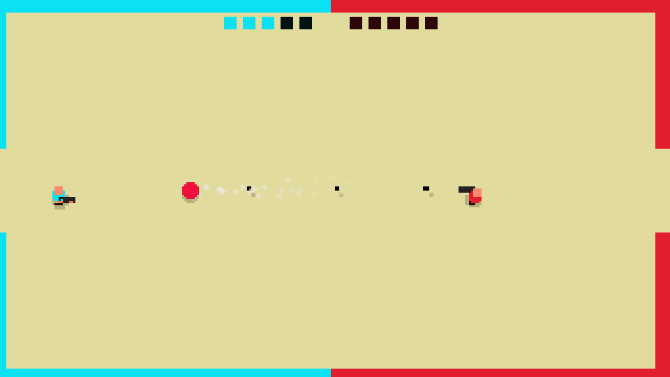
Gunball is like soccer… but with guns! In this pixel-art game, you and your friend control two on-screen characters. Each has a gun and a goal post to protect, and there’s a big red ball in the middle. Shoot the ball into the opponent’s goal to score a point. The first to score five points wins.
This browser game is a great example of how the simplest gameplay mechanics can still be super entertaining. You’ll need to move around the screen rapidly to shoot and defend at the same time, as the keyboard struggles with two people fighting on it.
- No sign-up necessary
- A maximum of two players
- Players play simultaneously
- Play with friends online, but on the same PC
3. Firefall

Comet-like fireballs are falling from the sky. You play as the blue or red square smiley on the ground. Move left and right to avoid being burnt to a crisp. Sounds easy, right? Even when the speed of the fireballs increases, the game is not too difficult to play.
What makes it difficult is the two-player competition. This is because your opponent can’t go beyond you. So use your character to push and/or block your opponent as a fireball rains down upon them. It’s a deliciously evil online game to play with friends.
- No sign-up necessary
- A maximum of two players
- Players play simultaneously
- Play with friends online, but on the same PC
4. Gravity Shift

Most two-player online games focus on a 1v1 dynamic. Instead, Gravity Shift makes you team up for a common goal of solving physics-based puzzles. Each player controls an on-screen character, one with the W, S, A, D keys and the other with the arrow keys.
In each level, you need to move the characters so that all buttons are pressed to open the portal to the next level. There are gravity inverting tiles, where you can change your character’s gravity. It’s all about coordination and puzzle-solving as a team.
- No sign-up necessary
- A maximum of two players
- Players play simultaneously
- Play with friends online, but on the same PC
5. Money Movers
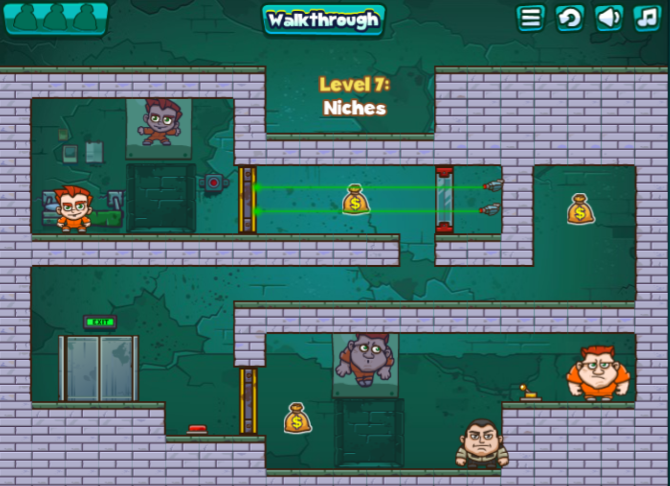
Here’s another online game to play with friends as a team. In Money Movers, you play as two brothers who have to stage a daring jailbreak. Each level takes you further out of prison, as you use the abilities of each brother to solve the puzzle and get to the exit.
The big burly brother can pick up and throw objects, but has limited movement. The little brother has speed and jumps high. Using a combination of their abilities, you need to flip switches, avoid or incapacitate guards, and think of clever ways to get out of a jam.
Some levels are quite tough, and you and your friend will have a great time trying to figure it out. As they say, two heads are better than one.
Plus, once you’re done with the game, there are two sequels to enjoy. Check out Money Movers 2 and Money Movers 3.
- No sign-up necessary
- A maximum of two players
- Players play simultaneously
- Play with friends online, but on the same PC
6. Pong 2
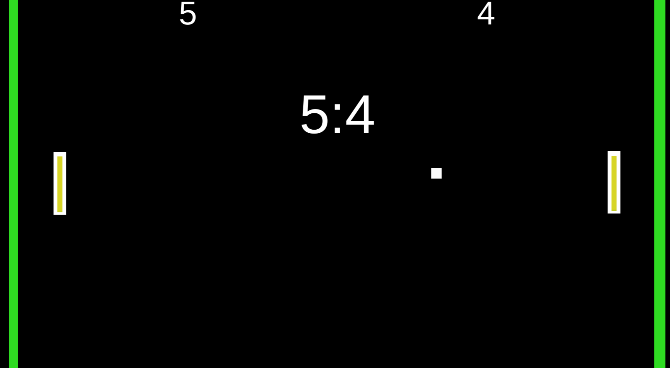
Pong 2 is an online recreation of the classic game of Pong. Each player controls one paddle on opposite sides of the screen, while the ball zips back and forth in between. Once you load the game, it works offline too through the browser’s cache. Pong 2 is one of the best online Pong games because of how it lets you customize the settings.
You can customize the ball speed and the paddle speed for both players. We recommend 15-20 for the ball speed, and 10 for paddle speed. You can also change the background and the color of the paddles. Set an objective of points to declare the winner, and begin playing. One player controls with the up and down arrow keys, while the other uses W and S.
- Sign-up not necessary
- A maximum of two players
- Players play simultaneously
- Play with friends online on the same PC
Online Games to Play With Friends on Different Computers
These games let you face off against your friends online while using different computers…
7. Battleship Online
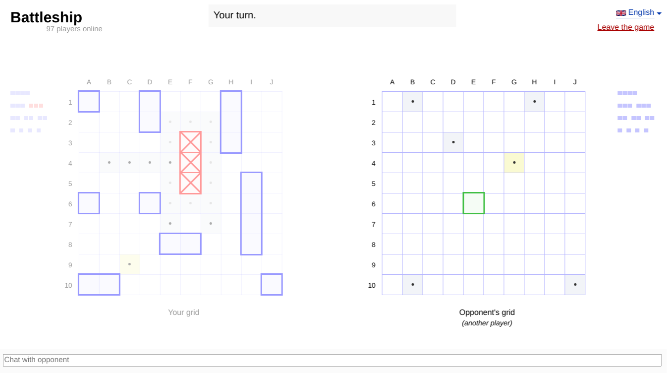
There are plenty of ways to play online Battleship for free, but this one is our favorite. The rules stay the same as always. Invite your friend by sending a link, set up your 10×10 grids with different battleships, say you’re ready, and begin.
Click anywhere on your friend’s grid to try and sink his battleships, and keep playing until one of you is out of ships. If you don’t have a friend online, play a random game with a stranger. There are always people online looking for a quick game.
- No sign-up necessary
- A maximum of two players
- Players play in turns
- Play with friends online on different computers
8. Lichess

If you want to engage in a battle of wits, there is nothing like a game of chess. Lichess is perhaps the best browser game of chess if you want to quickly jump into a game with a real person without even signing up.
The graphics are pleasing to the eye, and you can try different time intervals. Plus, there’s a chatroom, game modes (like Chess960, Antichess, King of the Hill, etc.), and even an analysis board. Our favorite feature is that you can request to take back a move, which is wonderful when playing a game between friends.
- No sign-up necessary
- A maximum of two players
- Players play in turns
- Play with friends online on different computers
9. Speed Sudoku
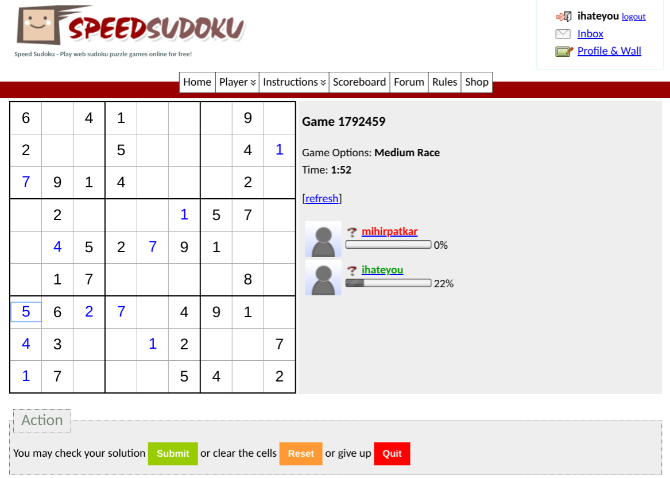
Sudoku is a fun brain-teaser, but you can make it competitive. That’s what Speed Sudoku is all about. Who would have thought that you can play Sudoku with friends online over the internet!
Sign up and create a new game or join an existing one. You can have a maximum of four players, but you can also play between the two of you. Password-protect your game to keep it private. While you’re solving, you will also see the other players’ progress in terms of percentage, which keeps your competitive engine running.
- Sign-up necessary
- A maximum of four players
- Players play simultaneously
- Play with friends online on different computers
10. Ludo King

The old board game Ludo has turned into an internet phenomenon, and Ludo King is the best app to play it on. It features a number of ways to play with friends. You play locally with friends on the same computer, or play with friends on a different computer or mobile app. Yep, you can be on a browser while your friends use the Ludo King app.
Ludo is a simple dice-based game and you’ll pick up the rules in no time. The objective is to get your four pins from the starting point to your “house.” Along the way, kill friends’ pins by landing on the same square they’re on, and avoid their attempts to get you.
On a browser, you can only play Ludo King through Facebook. So you’ll need a Facebook account, which also lets you find friends on the social network who are playing the game. But you can also invite friends using the app, who aren’t on Facebook.
- Facebook account necessary
- A maximum of four players
- Players play simultaneously
- Play with friends online on different computers, or play with friends locally
11. 8Ball Online

8Ball Online is one of the quickest ways to start a game of pool online, but it’s tricky to play against a friend. You will both need to be using the game at the same time, and hope to get matched. You can log in with your Facebook or Google account, but signing in isn’t necessary.
It’s unclear why 8Ball Online doesn’t have a simple option to select an opponent or invite a friend. Thankfully, there aren’t too many people online, so you should be able to set up a game in a few tries. The game’s physics are fantastic, and there’s a helpful indicator to show where the ball is likely to go.
- No sign-up necessary
- A maximum of two players
- Players play in turns
- Play with friends online on different computers
12. JigsawPuzzles.io
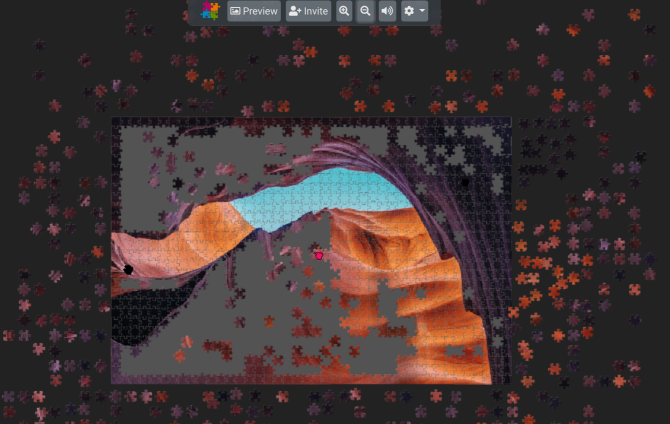
How about solving a giant jigsaw puzzle online with a friend? JigsawPuzzles.io offers a variety of puzzles to choose from, and it’s easy to set up and use. To start your own private session, you’ll need to log in with your Google, Facebook, or Twitter account. Then you get to choose the type of puzzle (nature, animal, street art, etc.), the size (how many pieces it will have), and who can help you solve it.
Once it’s set up, send the link to your friends and begin. There’s a handy text chat within the game to talk live. Drag-and-drop pieces into the puzzle with your mouse, and you’ll see friends doing it too. JigsawPuzzles.io assigns each player a different color to keep track of the moving hands. The game also automatically saves progress in case you have to stop midway and come back to it later.
We aren’t sure how many people can try to solve the online jigsaw puzzle simultaneously, but in our tests, three friends could smoothly play at the same time.
- Best with sign-up, but can play without sign-up too
- At least three players
- Players play simultaneously
- Play with friends online on different computers
The Best Free Browser Games to Kill Time
This is a solid list of brilliant multiplayer games you can play online with friends. The problem is that you won’t always have a friend who is free to play games online. In which case you should scour our list of the best free browser games to kill time.
Read the full article: 12 Free Online Games You Can Play With Friends Anywhere
Comments
Post a Comment