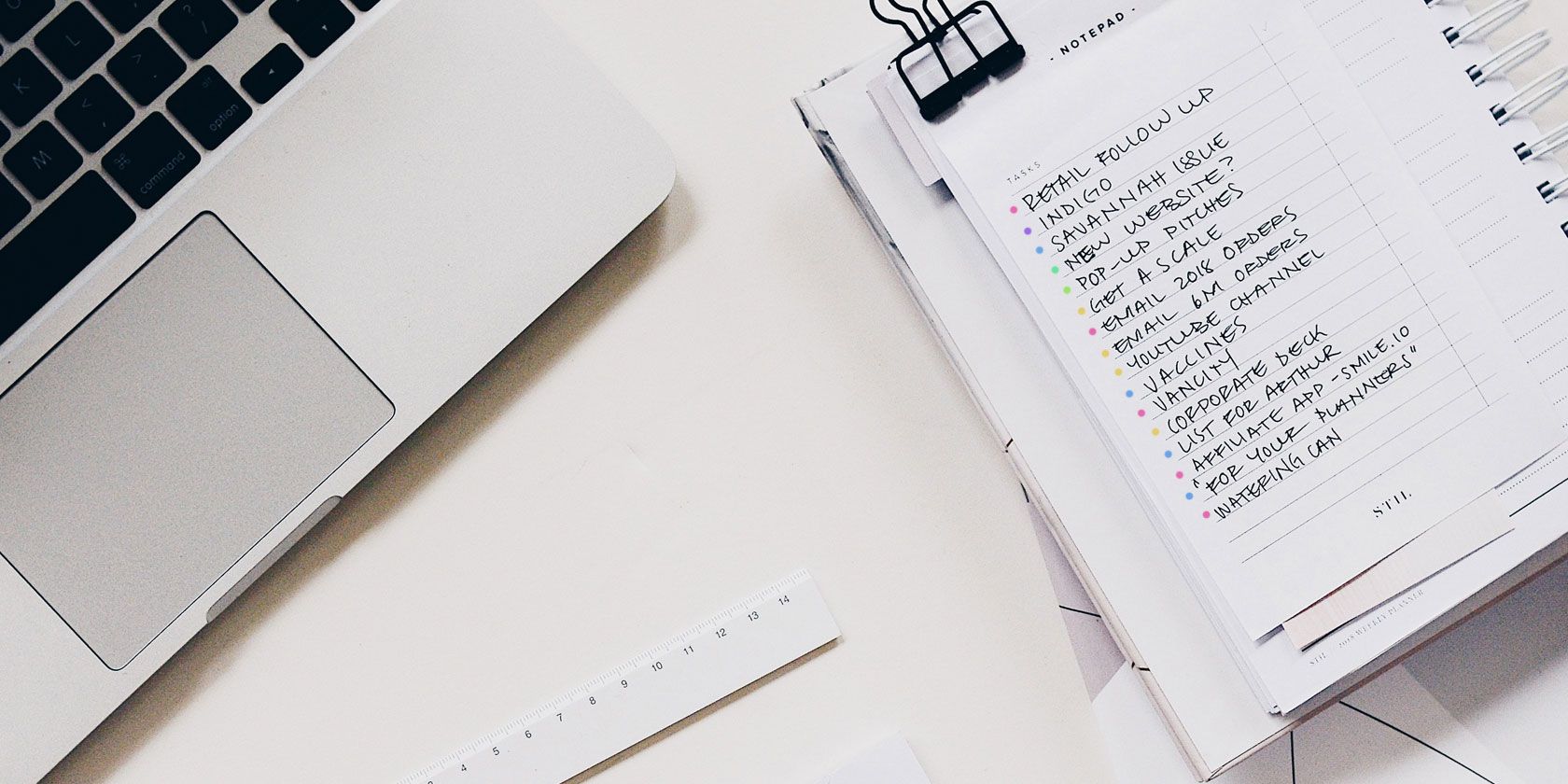
You can use any note-taking app to create a digital Bullet Journal. But you have a lot less work to do if you start with an app that has the right ingredients for keeping a Bullet Journal.
Not sure where to find such bullet journal apps? Start with the ones listed below. We have chosen them because they bring a few key benefits. These apps:
- Make rapid logging painless
- Have ready-made icons for legends (task, event, note) or at least include tagging, labeling, and color-coding options
- Give you a quick way to search through your journal entries
Now, on to those bullet journal app recommendations.
1. Trello
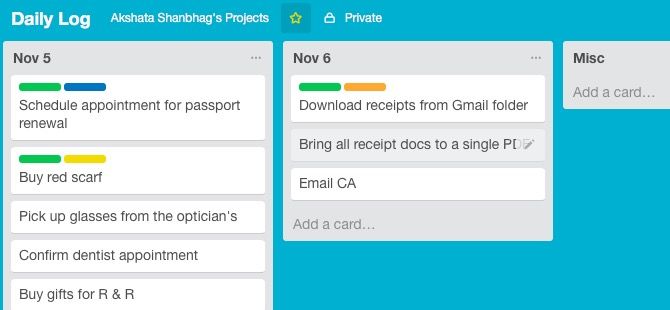
Trello’s cross-platform availability and its automation capabilities are a big plus if you want to set up an electronic bullet journal. You can automate Trello to create boards (for modules) and cards (for dates) on a schedule.
You don’t need the Index module and page numbers, because the powerful search functions in Trello make it easy to quickly find what you need.
Want a bird’s eye view of your tasks for the month? You can get one if you assign due dates to cards and then switch to the monthly view of the Calendar PowerUp, one of the best Trello Power-Ups to add to your workflow. Color-coded labels can work as bullets and signifiers to add context to your journal entries.
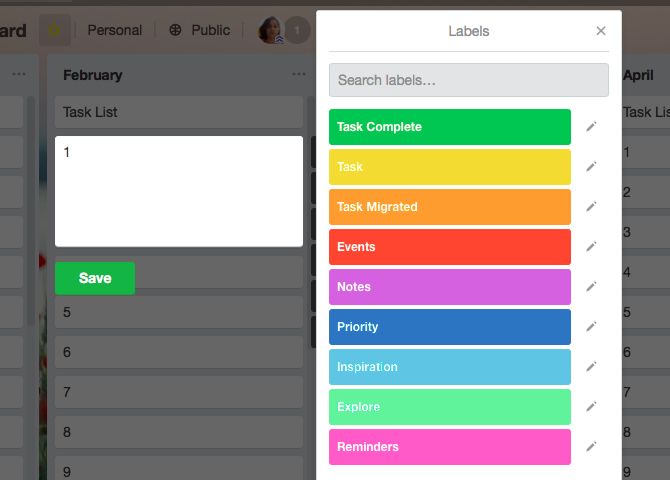
Does this switch from paper to Trello sound complex? It’s not, actually, as you’ll see in our step-by-step guide to create a Bullet Journal in Trello. The guide shows you how to bring every aspect of your paper journal to Trello. It also gives you a sample Monthly Log board that you can clone and add to your Trello account.
Trello is not the only popular note-taking app that can take your journal from analog to digital. You can also use Evernote for bullet journaling. If you’re a Mac user, you could use Reminders, Calendar, or Notes as a Bullet Journal. These macOS journal apps can work, too.
Download: Trello (Free, Premium plans available)
2. NotePlan
NotePlan comes with a calendar, Markdown notes, and to-do lists. The Calendar view lets you see the big picture like the Monthly Log in your paper journal does.
When you want to zoom in on your entries for a particular day, switch to the Notes view. Here, you can use a mix of tasks, lists, reminders, events, and general notes to plan your days and reflect on them.
Thanks to color-coded to-dos, @tags and #tags, linked notes, and linked dates, it’s easy to jump to the right entries in your journal anytime. You’ve got Dropbox and iCloud sync, too, so you can keep your bullet journal ready to go on all your Apple devices.
On the whole, NotePlan doubles up as the perfect bullet journal and many of the app’s users use it as such.
Download: NotePlan for macOS ($30, trial version available)| iOS ($15)
3. Taskade

It’s handy that you can use Taskade as a guest before signing up for it. The app lets you add checklists, outlines, and notes to your bullet journal. You also get various bullet formats to choose from, which makes it easy to match them up with the bullets and signifiers in your journal.
The app has basic formatting options and emoji as well. For scheduling your plans, Taskade gives you Due Date and Add To Calendar options. The latter feature lets you connect with Google Calendar and Yahoo Calendar.
Attachments, templates, comments, tags, search—Taskade has got it all. It’s a versatile app that lends itself to all kinds of note-taking. We recommend starting off with Taskade’s Bullet Journal template to save time setting up your journal.
Download: Taskade (Free, $7/month premium plan available)
4. The Bullet Journal Companion
You need to use the Bullet Journal companion app along with, and not instead of, your analog bullet journal. That makes this simple mobile app from the makers of Bullet Journal the odd one out on this list. But it’s the perfect solution if you’re not ready to let go of your paper journal completely in favor of a digital one.
The companion app prompts you to reflect on your plans and notes with reminders twice a day. (You can tweak the times of these reminders to suit yourself.) It also has a Library section that lets you search your old bullet journals.
If you’re away from your notebook, you can use the app for logging and then migrate the entries to your notebook during your reflection time. You have a 72-hour window to move your entries from the app.
The Bullet Journal Companion includes a set of guides that cover every aspect of bullet journaling. It’s sure to appeal to Bullet Journal beginners and veterans alike. If you like the community aspect of Bullet Journal, you’ll appreciate the compilation of posts from the official blog in the app.
Download: The Bullet Journal Companion for iOS ($5), Android ($5)
5. Dynalist
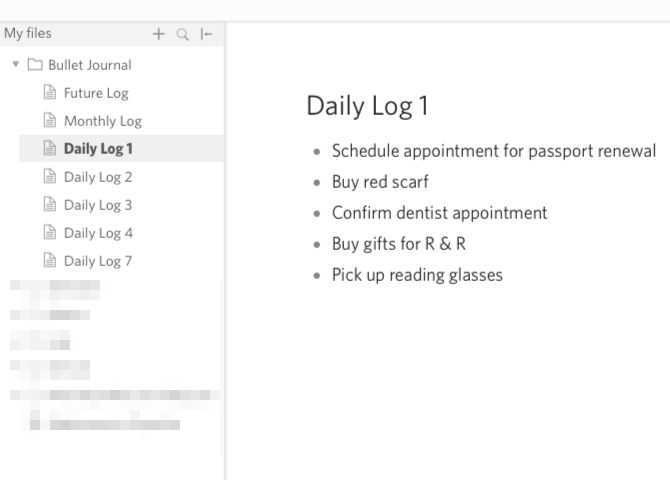
Dynalist is one of the best and most popular bullet-based to-do list apps. It comes with Markdown support, tags, due dates, and internal links, among other features.
The app’s tree structure is great for handling your Daily Logs. For bullets and signifiers, you can use either regular keyboard characters or suitable emoticons. Since Dynalist lets you bookmark items, you get to keep your most important modules easily accessible at all times.
Dynalist’s demo version gives you a detailed overview of how the app works. It’s the perfect testing ground to figure out if the app can work as your bullet journal.
Download: Dynalist (Free, $10/month premium version available)
More Apps for an Online Bullet Journal
We have lined up a few extra options for you to work with, just in case the apps we have listed above don’t appeal to you:
- Day One: If you don’t mind paying for a subscription or doing without the premium features
- TheBrain: To combine the power of the Bullet Journal with the flexibility of mindmaps
- OneNote: If you love all apps Microsoft
- GoodNotes: For bullet journaling with a stylus
A Bullet Journal Is What You Make of It
If you need a reliable system for fast note-taking, a Bullet Journal is up to the job. It gives you a good framework to begin with, but is not so inflexible that you can’t customize it.
For those of you who want to keep your bullet journal online, we have shown you apps that can make the switch easy for you. You might also want to consider these mobile note-taking apps to create bullet journal spreads.
If it’s inspiration you’re looking for, try these places to gather ideas for your Bullet Journal. And if you need a refresher in this note-taking method from time to time, keep our Bullet Journal cheat sheet handy!
Read the full article: The 5 Best Bullet Journal Apps for Effortless Bullet Journaling
Comments
Post a Comment