
If you're looking for a quality robot vacuum and want to save a few bucks by skipping the mopping functionality, the Roborock S4 is one of your best options.
There was a time when robot vacuums were largely a novelty. Sure, they’d pick up some dirt and help you keep your home slightly cleaner, but even the best didn’t work all that well. That was quite a long time ago now, and things have changed.
Now, we actually expect a robot vacuum to perform its job. Even budget robot vacuums can do a passable job of cleaning up. When you’re paying more, you expect a vacuum with serious performance. The good news is that the Roborock S4 delivers on nearly every front.
What’s in the Box?
Open up the box and the first thing that will catch your eye is the vacuum itself, as you may imagine. Alongside this, you’ll also find the dock and power cable. These aren’t the only things in the box, though, as Roborock has also included a few extras.

You’ll find a pair of manuals, one for the vacuum itself and one dedicated to pairing the vacuum with your phone via the app. You also get a multipurpose cleaning tool and one replacement filter, which is nice to see included free of charge.
What you won’t find included is any sort of remote. This vacuum works entirely via app control. The good news is that the new Roborock app can work on multiple devices, effectively giving you multiple remotes.
Specifications
The Roborock S4 has a large dustbin, much larger than some other robot vacuums I’ve seen. I’m not sure exactly how large it is, as I can’t find a size in the manual or on the Roborock website, but it’s larger than the dustbin in the pricier Roborock S6.
One downside is that the Roborock S4 doesn’t have wet mopping functionality. On the other hand, this means that there is more space available for the dustbin and battery.
Battery capacity: 5,200mAh
Charging time: 3 hours
Cleaning time: Up to 3 hours
Dimensions: 13.96×13.77×3.77 inches
Weight: 8.37 pounds
Do You Even Need a Robot Vacuum?
Robot vacuums may seem like an extravagance, but they’re much more affordable than they used to be. They have also gotten much more adept at navigating tight spaces. The Roborock S4 uses LIDAR to navigate your home and can work around some surprisingly complex obstacles.

Even if you don’t think of yourself as a “smart home” type of person, there are some major benefits to a robot vacuum like the Roborock S4. If you’re not sure, take a look at our list of reasons you should clean your home with a robot vacuum.
Build Quality and Design
As you might have noticed based on the weight listed in the specs, the Roborock S4 is solidly built. Unless it somehow knocks a heavy shelf over on top of itself, you shouldn’t have to worry about this vacuum damaging itself. Thanks to the LIDAR mapping, you shouldn’t even need to worry about an unexpected tumble down the stairs.
While all robot vacuums look somewhat alike, the Roborock S4 doesn’t look much like any of its predecessors. Part of this is simply aesthetic, but part of it is practical as well. It looks sleek, with a shiny black design that somehow seems to avoid gathering dust, even during the busiest jobs.

The lid is now semi-transparent, which lets you get a glimpse at the buttons underneath. This is only occasionally actually useful, but it’s still a nice touch.
Setup and Getting Started
The interaction manuals that come with the Roborock S4 are somewhat misleading. They specifically mention parent company Xiaomi’s Mi Home app instead of Roborock’s own app. Looking at the star rating of the Roborock app on the Apple App Store or the Google Play Store, you might think they made the right call.
You can absolutely set up the S4 with the Mi Home app and it will work just fine. That said, the Roborock app lets you control the S4 from multiple devices once you sign up for a Roborock account. This is handy enough on its own that you may prefer the Roborock app as I did.

To get started, you simply download the app, sign in or create an account, and follow the prompts. This has you put the Roborock into pairing mode, add your Wi-Fi credentials, and let the vacuum connect to your network. From here, it can update itself and do all sorts of handy things.
I ran into a few problems during setup, but nothing I haven’t seen before when dealing with any sort of smart home devices. On my first attempt, the app hung on initializing the S4, but this only happened once. Every time I’ve used it since, the app has worked flawlessly.
Using the App
In the most basic sense, using the app is incredibly easy. If all you want to do is clean a floor of your home, just select the button labeled “Clean.” That’s it.
Of course, you may not always want to clean your entire home all at once. In this case, the Roborock app offers a few handy options. You can easily select a zone to clean instead. You can also spot clean a certain part of a room to clean up after a spill or other dusty event.
The Roborock S4 also has a feature where it can learn your home’s layout automatically. This means it can even partition a floor into separate rooms. We’ll look at this further in-depth a little later in the article.
Mapping and Smart Features
As the Roborock S4 moves around your home, it can get to know it. This is a feature seen in many robot vacuums these days, but that doesn’t make it any less useful.
Every time the Roborock S4 vacuums, it takes note of its surroundings. This means you can move furniture without having to worry about completely resetting the S4 in order to relearn its environment. The map saving mode is currently in beta, but seems to work just fine.
Once you’ve enabled map saving, you need to start the Roborock S4 in its dock. From here it will work its way throughout your home, automatically partitioning different rooms on its own. If it doesn’t partition properly, you can edit the map manually. Once this is done you can select a given room to clean it.

One of the most useful features is that the Roborock S4 can reliably return to its dock. The dock itself doesn’t have infrared sensors, but it is heavy. This means when the Roborock S4 aims to charge, it can wiggle into the appropriate spot.
In my case, I had to slightly prop up the dock in order to get the S4 to park itself correctly. Still, that the S4 was able to locate and seat itself in the dock every time is very handy. A vacuum that runs out of juice a few inches away from the dock isn’t useful to anyone.
Performance
My home has a medium-pile carpet, which isn’t always the friendliest to a robot vacuum. I also have two cats, one of which has long hair. Basically, this means that in testing the Roborock S4, I was sending it into a pretty tough environment. That said, I was impressed at how well it was able to perform.
My advice for this particular vacuum is something I would say about most robot vacuums. Your best bet is to thoroughly vacuum your home, then let the Roborock maintain that level of cleanliness for you. Make sure to occasionally empty out the dustbin, and you should be good for a long time.

In testing the Roborock S4, I followed none of that advice. I actually let my normal vacuuming routine slip in order to truly put the S4 to work. Within the first few minutes of cleaning, it had picked up a significant amount of dust and cat hair. I had to clean the dustbin out sooner than I normally would, but the Roborock did an admirable job cleaning up.
Once I’d tested how thoroughly the S4 could clean, it was time to put its navigation skills to the test. I arranged chairs and other obstacles around the room and let it get to work. Occasionally, the S4 would work itself into a position that I thought would mean it would get stuck, but it made its way out every time.
Should You Buy the Roborock S4?
The Roborock S4 shows that a low price doesn’t necessarily mean poor performance. This model retails for $399 on Amazon, but even though it has only recently been released, you may find deals taking as much as $40 off the price. Yes, that’s more expensive than a traditional vacuum, but this may be more than worth the time you save.
The only caveat is that unlike more expensive robot models, the S4 won’t also mop your floors for you. This might be a deal-breaker for you, but I personally consider this an advantage, as it’s less to deal with. Assuming you really need this feature, a more advanced model like the Roborock S6 may be perfect for you.
Considering all that it does and how well it works, the Roborock S4 is absolutely worth the price. If it’s still too expensive for you, there are cheaper options, and some of them are great.
Enter the Competition!
Roborock S4 GiveawayRead the full article: The Roborock S4 is a Premium Robot Vacuum at a Surprisingly Affordable Price

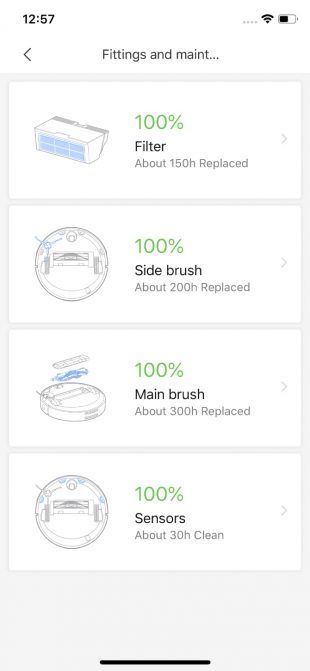
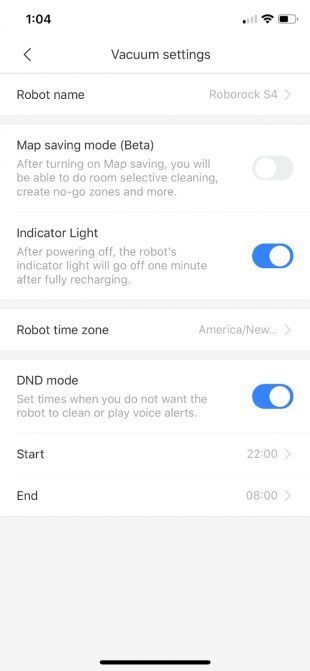
Comments
Post a Comment