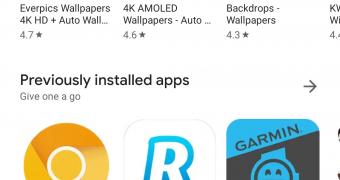 Google has started the rollout of another major overhaul of its Play Store app, and this time the biggest change is the addition of the Material Theme.
Google has started the rollout of another major overhaul of its Play Store app, and this time the biggest change is the addition of the Material Theme.While the search giant is now gradually releasing the visual update to devices across the world, it could take a while until you receive it, so today I’m going to show you how to get it right now without waiting for the automatic rollout.
First and foremost, let’s answer one key question: what does the Material Theme bring new to the Google Play Store?
Well, everything has been redesigned to come in line with other products that have received this Material Theme overhaul, and the first change you’re going to notice is the upper part of the UI.
The app bar no longer features accents colors, which is actually something that Google has previously used in order to distinguish one category from another. For example, apps and games used green, whereas audiobooks were blue.
But beginning with this update, everything’s w... (read more)
Comments
Post a Comment