
It’s all too easy to waste time formatting your Google documents. Others have already put together some excellent templates for your use. If you use Google Docs, here are 24 time-saving templates that’ll let you get on with using the documents, rather than struggling to put them together.
These free Google Docs templates are split into four sections; Work, Health, Home, and Travel. So feel free to scroll to the section that’s most relevant to you.
Work Templates
Resumé
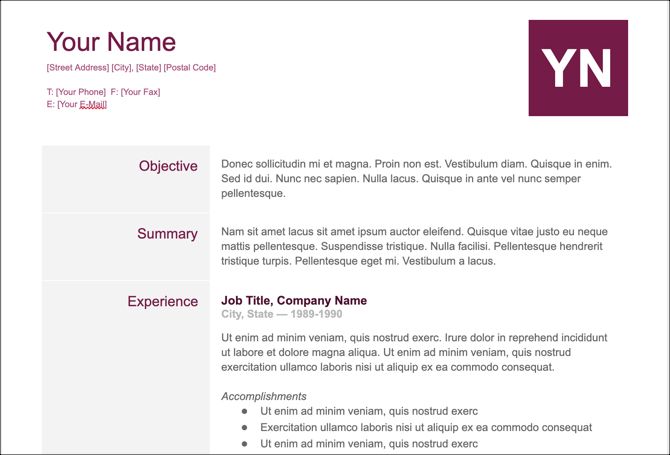
Formatting resumes can be a real test of patience (and design skills). That’s where this professional template comes in handy. It includes all the sections needed to help you land that dream job. For instance, career objectives, experience, education, skills and references (these sections can be altered if needed).
For more options, take a look at these additional Google Docs resume templates.
Business Letter

When it comes to any type of business letter, you want the appearance to be professional. You may be writing to a client or customer, contacting a vendor or manufacturer, or creating a cover letter to accompany your resume. This business letter template in Google Docs is formatted perfectly. Just add your contact details, the date, and your message.
Presentation

This template does what it says on the tin and can even be edited offline. To add another slide, right-click the second slide, and select Duplicate slide. You can choose to show the presentation in a new window, or you can download as a PowerPoint file or PDF (among other formats). Then confidently open your presentation wherever you are.
Meeting Agenda

Keep your meetings as efficient as possible by having an agenda template ready to roll at a second’s notice. This meeting agenda template in Google Docs includes the agenda (obviously), attendees, scribe name, minutes, action items, and next meeting items. You can also invite other team members to add agenda items directly to the template to streamline the process further.
Project Timeline

Organize the timeline of your project with this straightforward Gantt chart. With tasks split into different phases, and a weekly timescale, understanding the overall structure of your complex project—at a glance—is a picnic.
Project Tracking
![]()
This spreadsheet offers a fast way of keeping up with which tasks are still open, complete, when they were started, who’s responsible, and the task difficulty. Using this kind of tracking spreadsheet, alongside the project timeline above, offers a pretty comprehensive toolkit for keeping everyone on track.
Business Plan

Get straight into the nitty-gritty of fleshing out your business propositions with this template. The major sections are all there, from market analysis to financial projections, along with plenty of export options. Any graphs or charts you need to put together (to add more visual substance to the plan) can easily be handled by Google Sheets.
Invoicing

If invoicing isn’t yet causing a problematic bottleneck in your company, this simple template can save you the hassle of transferring your invoicing to a dedicated, more comprehensive platform. Simply complete the invoice, download as a PDF, and email to your client or customer.
Newsletter

If you use Google Docs for your business, then you’ll love this newsletter template. In just minutes, you can add your company details, insert photographs, and let your clients or coworkers know what’s new. It’s short and sweet at two pages, which is usually just enough for an informative company newsletter.
Brochure

A brochure may not be something you create daily, but when you need one this attractive template comes in handy. It offers the same appearance as the above newsletter template, for a terrific combo. Add your own photos, include an overview and key features, and wrap up with all the necessary details for your product or service. This template makes it all very simple.
Health Templates
Weight and Measurement Tracking
![]()
For those who are looking to bulk up or become leaner, this fantastic spreadsheet allows you to record any changes in overall body composition, from the size of your upper-arms to your body-fat percentage. After each entry, the overall change is calculated automatically.
Weight Training

This ready-to-go weight training regimen gives you specific instructions to follow throughout the week. Obviously, the overall weight of each set should be adjusted according to your needs, but as far as set workouts go, you can’t go wrong.
Home Templates
Household Chores

Prevent any further arguments around the house by keeping track of household chores (and even offering financial incentives!). This nicely designed template keeps things simple, bold, and clear cut, helping you always run a tight ship.
To-Do List

Get started on your to-do list right away while easily being able to see each task’s due date, priority and status. It’s basic, but does the job, allowing you to get on with crossing things off that list, rather than spending time creating it. If you want a simple Google Docs to-do list template, this is it.
House Moving Calculator

We all know that moving can cause a huge amount of stress. Much of that stress can come from not properly understanding how the move will affect you financially. This home cost evaluation template lets you financially assess your new purchase so you can more effectively weigh your options.
Calendar

If for whatever reason you’d like to have your calendar stored and managed in Google Sheets, this is a great template that’ll get you started in no time. Each month is on a separate worksheet and it’s also designed for print. You can use the same template each year because the calendar will change automatically.
Family Budget Planner

If you need to keep a much closer eye on your personal/family income and expenses, this template is very much like a corporate sales forecast, edited to be perfect for home use. Overall, you can see how much cash you’ll have available by the end of the period and alter the plan accordingly to help you reach whatever savings or spending goals you have. There’s also a personal version of the spreadsheet (rather than aimed at families) available.
Wedding Checklist

Weddings; another stressful life event. Help yours go more smoothly with this detailed Google Docs checklist template. This handy wedding checklist will ensure you don’t forget anything imperative, like the all-important cake knife or organizing childcare or transportation, well in advance.
Savings Calculator

This calculator quickly lets you see savings projections in different situations, with the aim being to show you how this can lead to early retirement if you save carefully. Simply change the blue numbers around and see the effect on the graph.
Party Planning

Keep track of who’s attending your party, what they’ve promised to bring, and whether they’ve confirmed they’ll be attending. The spreadsheet also automatically works out the cost per attendee (if applicable). Remember to only edit the green cells, though it’s easy enough to add any additional columns such as “Dietary Requirements”, if needed.
Car Comparison

Struggling to compare a few different car models? Add their stats and pictures to this spreadsheet so you can have them competing head-to-head, without the need to constantly flick through different tabs to find the relevant information.
Travel Templates
Vacation Checklist

Going on vacation should be a relaxing experience. Use and edit this Google Docs checklist template so that you can keep your packing stress-free, preventing you from arriving at your hotel only to realize you’ve forgotten your phone charger.
Travel Itinerary

If you’re heading out on an extended trip or visiting multiple places during one vacation, it’s best to get everything out of your head, and written down somewhere reliable. This template allows you to see the important details of any booked transport, plus the dates of your travel, and where you’ll be each day. This will make organizing outings and hotels much less arduous.
Distance Calculator

Road trips have never been particularly easy to plan in detail, which makes this distance calculator awesome. To calculate the distance, you can use zip codes, full addresses, or Google Maps/MapQuest driving directions. You can also add the distances to a trip log, change the mode of transportation, and even calculate the shortest route to a destination.
Tackle Your Tasks with Google Docs Templates
Hopefully one or more of these free Google Docs templates have your task covered. But if you need a template that falls outside of one of these categories, browse through the convenient Google Docs template gallery.
Want to do more with Google Docs? Take a look at how you can spruce up Google Docs with custom background colors or use Google Keep with Google Docs in just a click.
Read the full article: 24 Google Docs Templates That Will Make Your Life Easier
Comments
Post a Comment